How to Create Telegram Stickers: Step-by-Step Guide


Every Telegram user has sent funny stickers to their chat friends at least once. Stickers are an unusual and incredibly popular way to color communication and express yourself. Bright, funny, or cute, they make correspondence more lively and help to convey emotions without words.
Despite Telegram’s large catalog of stickers, any user can create their own sticker pack from scratch and send it to their friends or colleagues.
Do you think creating a sticker pack is difficult? Absolutely no. In this sticker creation guide, you will learn how to make Telegram stickers from scratch, step-by-step, and learn lifehacks to promote them.
*Discover: How to Enable Sensitive Content on Telegram iPhone? Easy Guide for Everyone.
Why Create Your Telegram Stickers?
Personalized stickers are an unusual way to express yourself or promote a brand. They can be tailored to specific emotions, situations, or audiences — it all depends on your imagination.
At the same time, stickers help express a unique style and humor, perfectly promote any brand, easily integrate into any situation, and create and distribute among Telegram users.
Some sticker packs, like Peach & Goma, Betakkuma, or Quokkka, have gained millions of fans around the world. They became recognizable characters and even moved beyond Telegram to merch and social media.
The Main Types of Telegram Stickers to Create
In Telegram, you can create several sticker formats that will be tailored to a specific situation or communication style:
- Static stickers. These stickers are created in PNG or WEBP format. The background of the sticker is always transparent. At the same time, they are created very easily and can convey any emotion.
- Animated stickers. These are live animated stickers that are created in TGA format (based on Lottie). To create them, you need certain skills. However, the result is worth the time.
- Video stickers. These are short videos in WEBM format. These stickers have a transparent background and perfectly convey various movements or complex animations.
- Custom emojis and masks. These are kind of interactive elements that can be used in chat or when using the camera. These stickers help add humor and fun to communication.
What are Nicegram Stickers Pack?
Are you agree that creating stickers is much more pleasant and faster if you are inspired by the ready-made works of other authors? But where is the largest catalog of Telegram stickers? Definitely on Nicegram.
Nicegram Stickers Pack is a collection of stickers integrated into the Nicegram application, an alternative Telegram client focused on improving the user interface and functionality. On the platform, you can find an extensive catalog of stickers available through the Nicegram Hub. Users can easily view, install, and use thousands of sticker packs that are updated every week. The catalog includes both static and animated stickers, while all the stickers are conveniently structured by topic.
Do you want to get your own inspiration or save stickers for everyday use? Then download Nicegram right away.
How to Create Telegram Static Stickers
Let’s look at how to create static stickers in Telegram yourself.
Choose & Prepare an Image
Before creating a sticker in the Telegram mobile app or PC, you need to prepare the necessary image on the basis of which the sticker will be created. In addition, you can draw the reference yourself: it can be a meme or a character.
Then you need to check the format and the necessary requirements: the stickers must be in PNG or WEBP format. Their size should be 512×512 pixels. The background is transparent.
*Note: Avoid too many details when you will custom Telegram stickers. Minimalism is a reliable assistant in creating a successful sticker.
After preparing the images, you can proceed to upload via the @Stickers bot.
Using @Stickers Bot
After preparing the images, you need to upload them to Telegram sticker bot — @Stickers:
- Open @Stickers.
- Click on /newpack → Start → Stickers pack name.
- Upload sticker set or high-quality images one by one with an emoji. (Do not forget to upload images according to Telegram sticker requirements in the correct format and with a transparent background.)
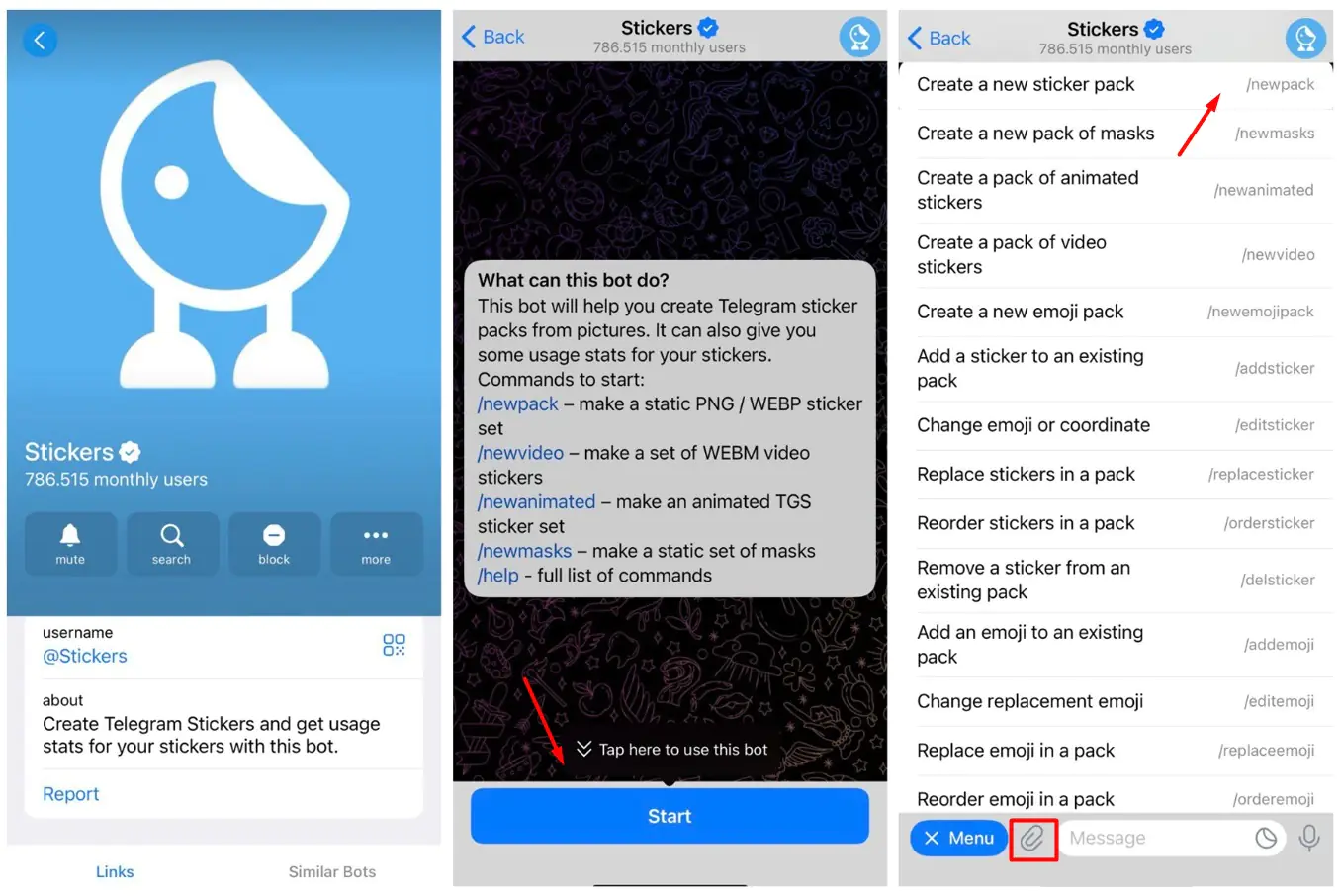
- When your sticker pack is full, choose /publish.
If all actions are performed in accordance with the instructions and rules of Telegram, the bot will give you a link where you and other users can install your sticker pack.
How to Create Telegram Animated Stickers
Now let’s look at how to create animated stickers in Telegram yourself.
Choose & Prepare an Animation
Before creating an animated sticker in Telegram, you need to create it in the correct format. Here is a short instruction on how to do it:
- Create an animation using Adobe After Effects.
- Install Bodymovin-TG plugin (it exports the project to the desired format.)
- Export your future sticker in the TGS format. Make sure that the file size does not exceed 64 KB; duration — up to 3 seconds; the frame rate is 60 frames per second.
Now, you can proceed to upload via the @Stickers bot.
Using @Stickers Bot
After preparing the animations, you need to upload them to Telegram via the @Stickers bot:
- Open @Stickers.
- Click on /newanimated → Start → Stickers pack name.
- Upload images according to sticker format requirements one by one with an emoji. (Do not forget to upload images in the correct TGS format.)
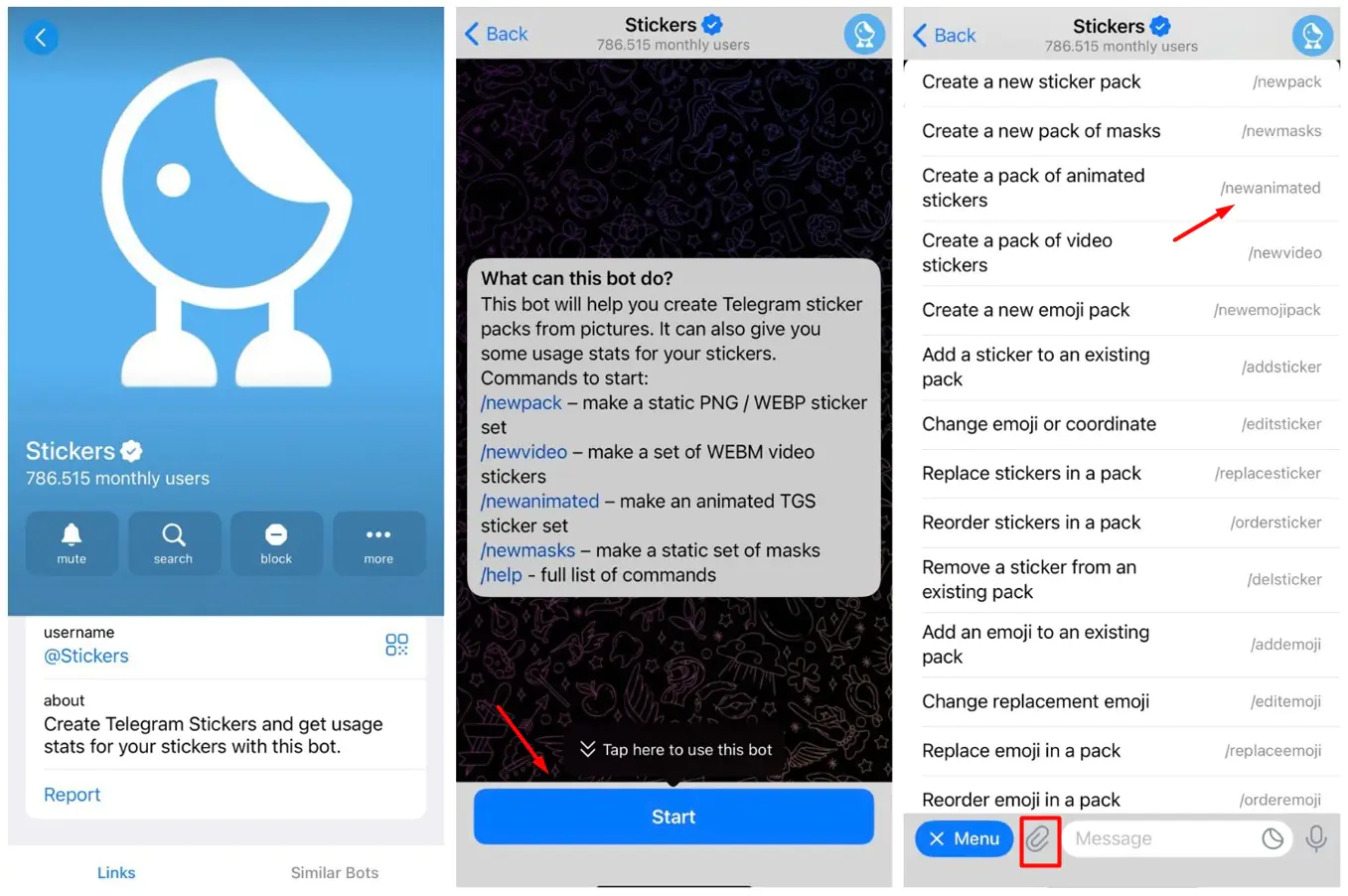
- When your sticker pack is full, choose /publish.
If all actions are performed in accordance with the instructions and rules of Telegram, the bot will give you a link where you and other users can install your sticker pack.
How to Create Telegram Video Stickers
Finally, let’s look at how to create video stickers in Telegram yourself.
Choose & Prepare a Video
Before creating a video sticker in Telegram, you need to create it in the correct format. Here is a short instruction on how to do it:
- Prepare a video with a transparent background.
- Convert it to the WEBM format with the VP9 code.
- Make sure that the video size does not exceed 256 KB; duration — up to 3 seconds; the frame rate is 30 FPS.
Now, you can proceed to upload via the @Stickers bot.
Using @Stickers Bot
After preparing the videos, you need to upload them to Telegram via @Stickers bot:
- Open @Stickers.
- Click on /newvideo → Start → Stickers pack name.
- Upload images one by one. (Do not forget to upload videos in the correct WEBM format with a transparent background.)
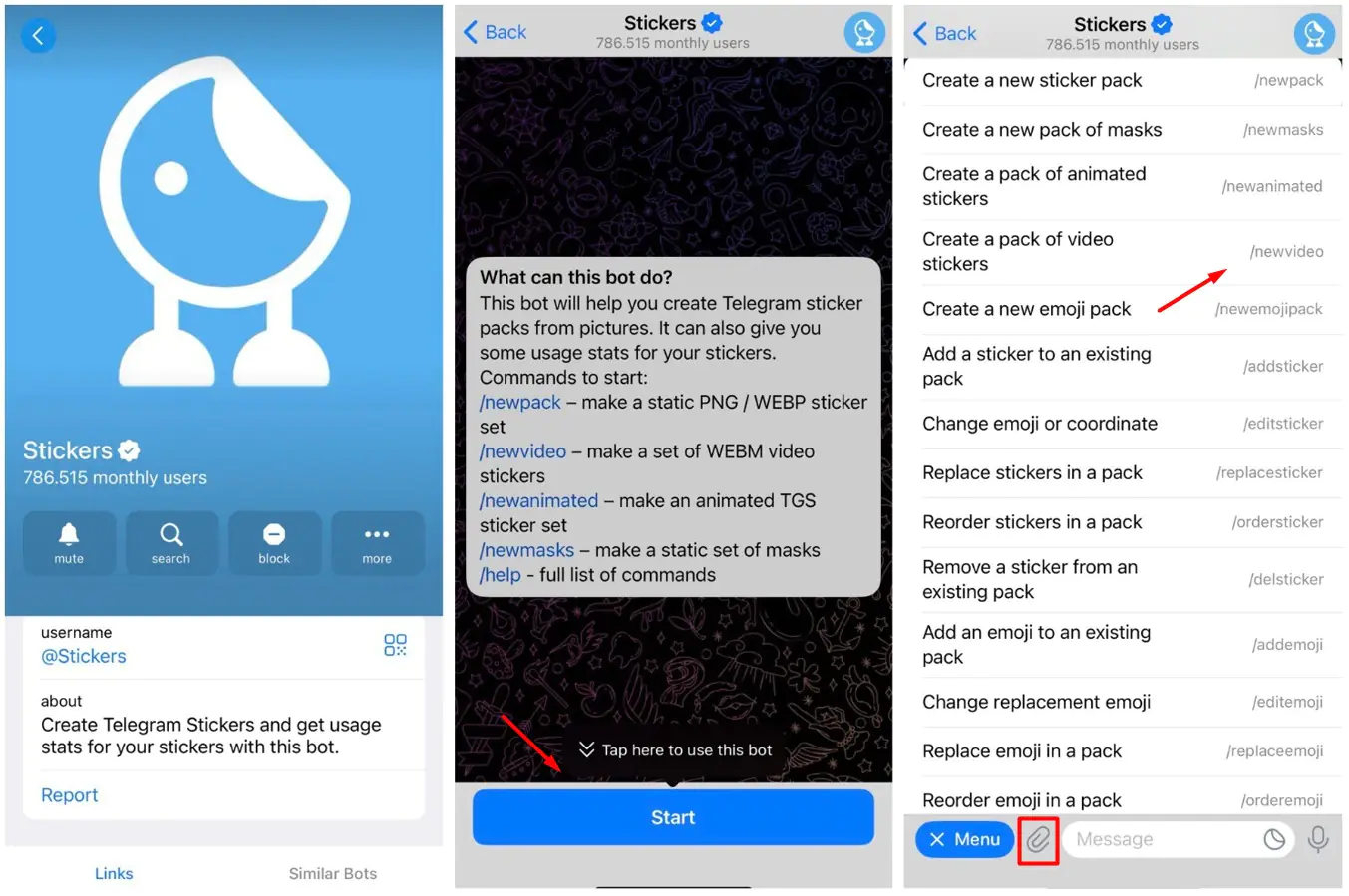
- When your sticker pack is full, choose /publish.
If all actions are performed in accordance with the instructions and rules of Telegram, the bot will give you a link where you and other users can install your sticker pack.
How to Create Telegram Stickers Through Built-in Editor
In addition, you can create and edit stickers using the built-in Telegram sticker editor. To do this, follow the instructions:
- Open any chat.
- Click on stickers.
- Create a Sticker.
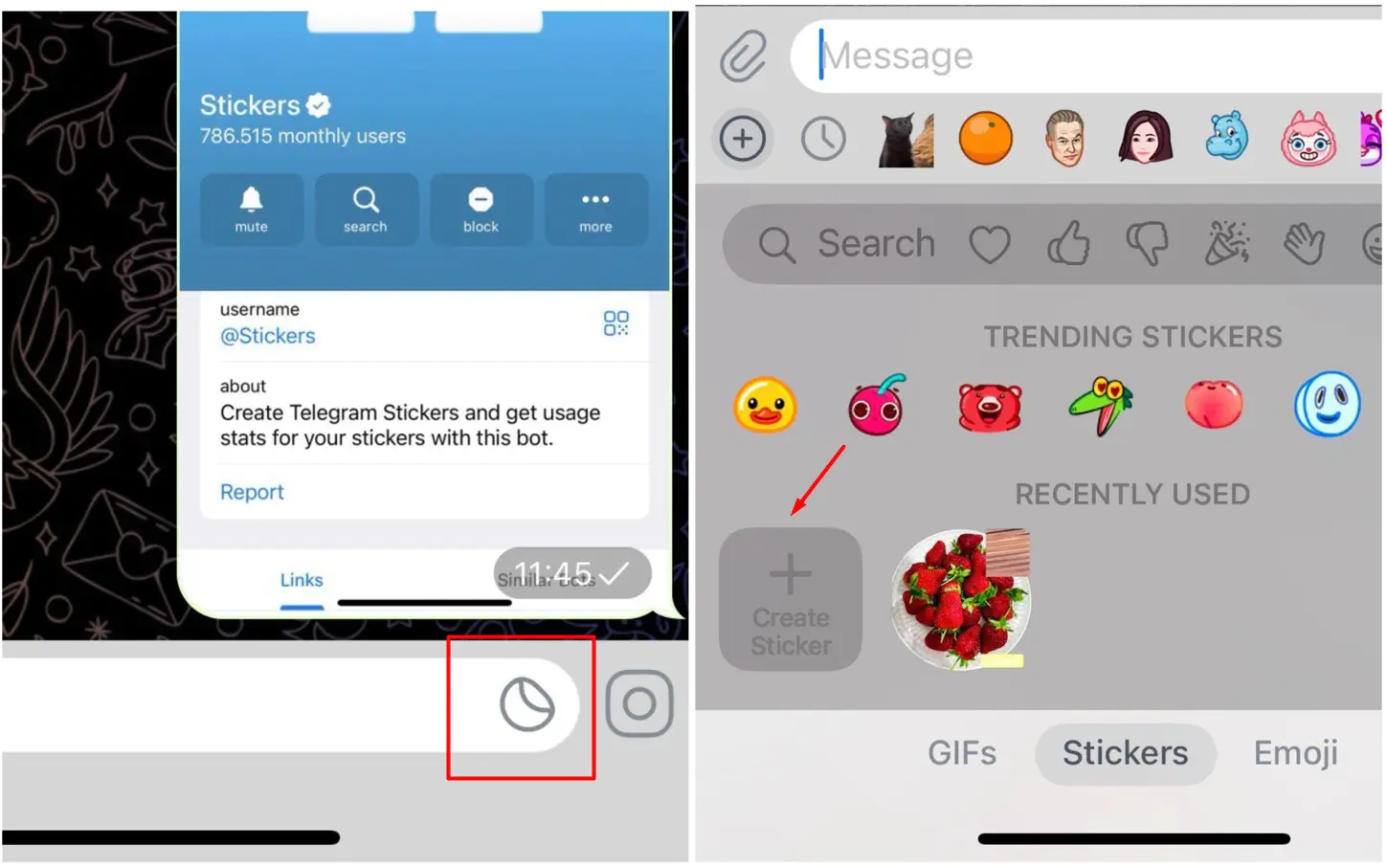
- Choose an image.
- Edit using different tools: draw, cut, add animation, write text, delete a background, choose a filter or effects, etc.
- Choose emojis that match your sticker.
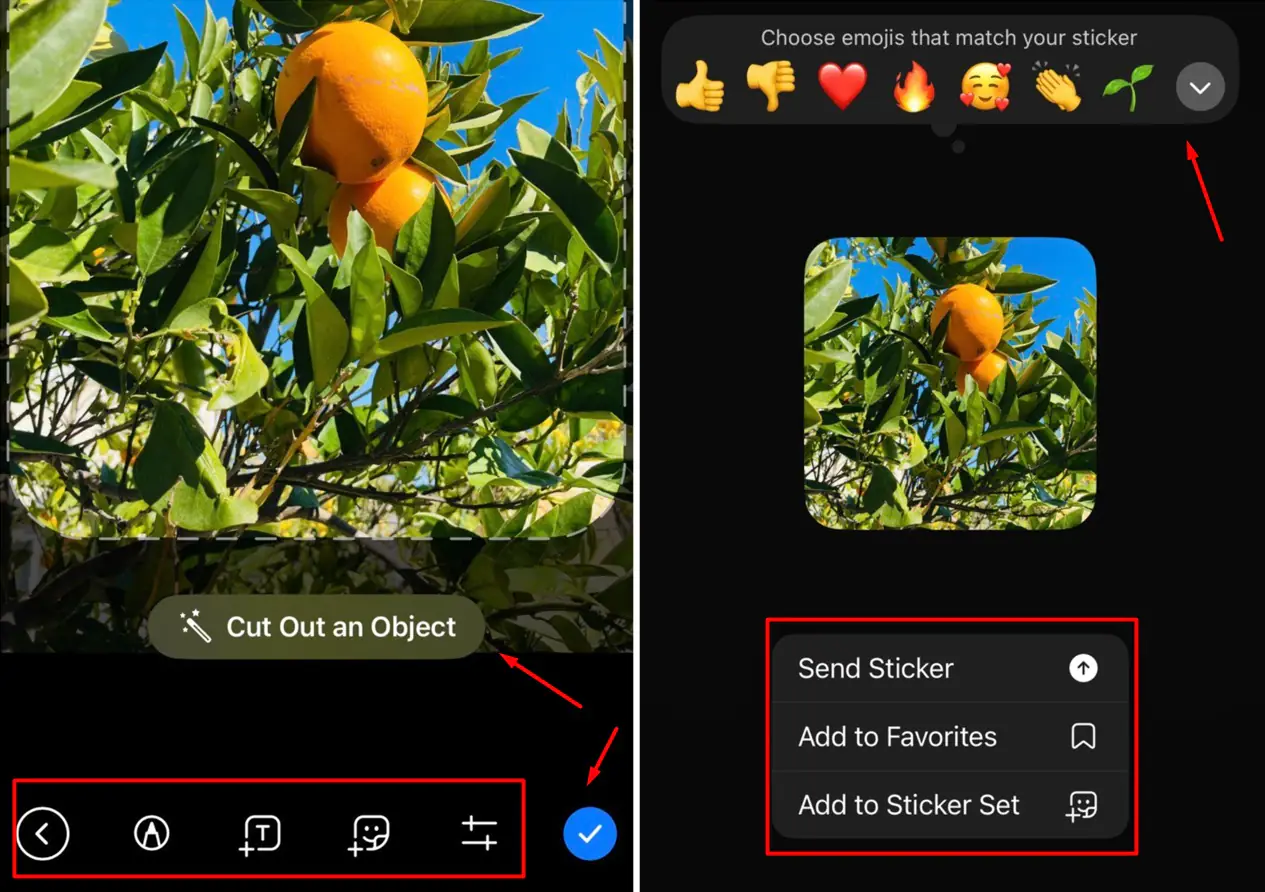
- Send Sticker or Add to Favorites or Sticker Set.
You can immediately add a ready-made sticker to your personal set and publish it — all right in the app, without third-party programs.
*Discover: How to Create Another Telegram Account? The Complete Guide for All Devices.
Tips & Tricks on Design and Stickers Promotion
If you are looking for useful tips on creating or promoting stickers, then you will find the most important ones below:
- Design matters. The stickers you create should not only be unique but also thematically integrated.
- Minimalism wins. Avoid visual noise and excessive use of parts.
- Respect the copyright. Use only your own images to promote them.
- Share a link to your set. Use stickers in chat rooms, promote through social networks, and thematic communities.
*Note: The success of stickers depends on how actively you use them and distribute them on Telegram. The more actively you show them, the faster they disperse.
F.A.Q.
How to edit an already published sticker pack?
To change a previously published sticker pack, you need to use the @Stickers bot. To do this, select /edit in the field of available commands. Then, following the settings, change the necessary settings and save the changes.
*Note: You cannot directly replace the sticker image; just delete the old one and upload the updated one.
How to make money on stickers?
Unfortunately, Telegram does not pay for the created stickers. However, they can be monetized. Author’s packages help attract an audience, promote a personal brand, project, or product. Some artists take orders for stickers, create merch with characters, and earn money.
Conclusion
Without a doubt, creating stickers in Telegram is an interesting and easy way to express yourself. After all, it is much more interesting to create your own themed stickers to communicate with friends or colleagues, as well as promote a brand using branded sticker packs.
In addition, it will not take much time and effort to make custom stickers, but the result will certainly please you. The main thing is an idea, a little creativity, and a desire to share.