How to Enable Sensitive Content on Telegram — The Complete Guide [Mobile & Desktop]


Did you know that Telegram has a unique feature that protects users from unwanted content? This content may cause unpleasant emotions or frustrate the user. Such content is called sensitive, and it is necessary to filter it from public attention: images, videos, and messages that may contain violence, shocking scenes, or other objectionable materials.
Read this handy complete guide and learn how to get access to any content and enjoy watching the messenger without limits.
What is a Telegram Content Filtering System?
This system has been already enabled and working from the beginning. Therefore, all users are immediately protected from unwanted and potentially traumatic content — to avoid negative emotions and psychological trauma.
Also, such materials can unexpectedly appear when viewing media content in various groups or channels. That is, the inclusion of sensitive content can protect the user from unexpectedly viewing unpleasant or traumatic content.
In addition, Telegram filtering helps adapt settings to specific preferences or for parents who control the content available to children.
Compliance with Telegram Laws and Ethical Standards
By using the Telegram platform, users agree to comply with laws and ethical standards. Therefore, sensitive content in Telegram is of great importance. Messenger is actively working to create a safe environment for all users, which requires strict control over the distribution of materials that may violate the law or harm the psycho-emotional state of others.
Telegram actively fights against the spread of illegal materials, including extremism, pornography, and violence, through filtering and monitoring mechanisms. Compliance with these standards not only helps create a safe environment for all users but also strengthens trust in the platform.
Therefore, users are increasingly choosing the additional feature of filtering sensitive content to protect themselves from traumatic or dangerous content.
What is Sensitive Content Filter on Telegram?
The very concept of sensitive content refers to any materials: photos, videos, or images that may cause users emotional discomfort or be potentially traumatic. Such content includes:
- Graphic images of violence.
- Explicit materials.
- Shocking images or scenes.
The danger of such images is very high, especially for sensitive and untrained people, as well as for children. Therefore, Telegram automatically filters such content to minimize its impact on users and provides the opportunity to hide such materials to ensure a safer communication experience.
However, some users want to get full access to the content published in Telegram and dream of disabling this feature.
Open Access Via Nicegram
If you want to view any published content without restrictions and blockages, then use Nicegram, an alternative Telegram client with advanced functionality that provides access to channels and groups blocked in Telegram.
Nicegram is an improved version of Telegram, which not only provides a large number of opportunities for work and development, but also an improved security system. There is everything for comfortable communication in messages, data transfer, shopping, as well as a large selection of groups and channels that publish posts without censorship and restrictions.
Use this guide to get access to such content via Nicegram:
- Open the mobile Telegram app.
- Settings.
- Privacy and Security.

- Disable filtering.
That’s it.
*Note: Open any content if it is blocked by geo — Nicegram removes geo restrictions. For example, channels that are not available in Thailand but are available in Europe can only be opened using Nicegram.
Find out the detailed instruction to open any content and get advanced features.
Handy Guide on How to Access such a Content
Here are two working guides that can help you to get a full access to such content while using messenger:
- Desktop.
- Mobile.
Via Desktop Telegram App
Use this guide to get access to such content via desktop version of Messenger:
- Open the desktop Telegram app on your PC.
- Find three lines and choose “Settings”.

- Privacy and Security.

- Disable filtering.
*Note: Not all versions of Telegram and not all versions of devices offer such a feature. However, you can control the display of such content by clicking on warnings or using the privacy settings for certain chats.
Via Mobile Telegram App
Use this guide to get access to such content via mobile (iPhone/Android) version of Messenger:
- Open the mobile Telegram app.
- Settings.
- Privacy and Security.

- Disable filtering.
That’s it.
*Note: Not all versions of Telegram and not all versions of devices offer such a feature. However, you can control the display of such content by clicking on warnings or using the privacy settings for certain chats.
The Main Issues & Solutions
There may be some problems when trying to enable such content on the platform. However, do not be afraid and panic. Here is a list of the most common mistakes and ways to solve them:
- No section to open access.
What to do?
Please update Telegram to the latest version via the App Store or Google Play and check your privacy and security settings. Also, check your privacy and security settings.
- Content is still hidden in Telegram.
What to do?
Click on the warning message to view it.
- Error in the group or channel settings.
What to do?
Change the settings for specific chats.
- Software failures.
What to do?
Try deleting and reinstalling the Telegram app.
*Note: If these solutions have not helped, please contact Telegram support for a more detailed investigation.
F.A.Q.
Is it safe to enable sensitive content?
Do not be afraid of enabling/disabling such content. In Telegram, you can safely do what you want without dangers or limits. Just remember the dangers of watching such content and the effect it can have on you.
Why doesn’t Telegram block such content?
It is impossible for several reasons:
- Adheres to the principles of freedom of speech and freedom of expression.
- Uses content filtering by default.
- Allows users to regulate incoming content themselves.
- Against censorship.
How can I temporarily use this feature?
Using the instructions above, you can temporarily or permanently enable sensitive content.
Conclusion: Use Any Content Wisely
Despite the simplicity of watching and using sensitive content, it is necessary to remember a reasonable approach to viewing and using such content, as it can have a serious impact on the emotional state.
Therefore, you should not include sensitive content unless absolutely necessary.
If this guide was useful, share it with your friends or colleagues to help them set up Telegram safely and comfortably.
Stay safe!