Does Telegram Notify Users About Screenshots [Chats, Calls]

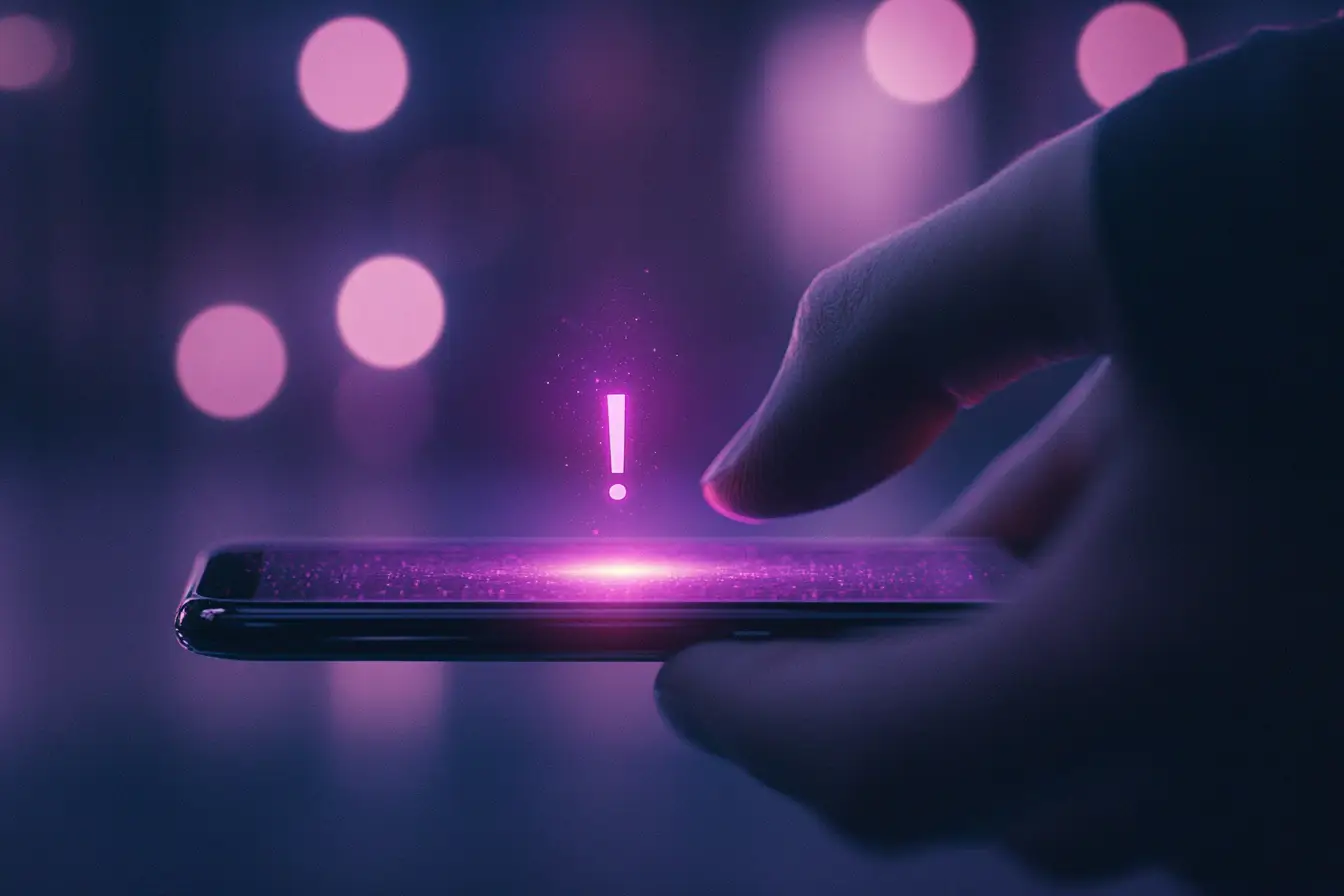
Telegram’s security and confidentiality of all users’ data are unquestionable. This social network carefully monitors compliance with all security measures and protects users’ personal data. To do this, it uses end-to-end encryption for secret chats and the MTProto protocol.
In addition, in Telegram, you can easily delete all correspondence and multimedia files without notifying another user. At the same time, the question arises: If you take a screenshot of the chat, will Telegram notify the other user about this?
*Discover: How to Unbanned Telegram Number to Use It Again?
The Main Working Principles of the Telegram Screenshot Notification System
Unfortunately, the Telegram security policy has a notification system in case of a screenshot of the correspondence. But this system works differently on common and secret chats.
Common Chats
When using a common, non-secret Telegram chat, the application does not notify users about taking screenshots. This applies to both personal and group chats. Therefore, users can easily take screenshots and not be afraid that their interlocutors will find out about it.
Secret Chats [iOS & Android mobile device]
When using a secret chat in Telegram, the application notifies another about a screenshot of the chat. You cannot turn off this feature, as it was created for data security purposes in secret chats.
However, the screenshot creation process on Android and iOS is also different. For example, on Android, a screenshot is possible but accompanied by an alert, while on iOS, screenshots are often blocked completely — an empty screen is displayed instead of the screenshot, or the system does not allow saving the image.
Additional Cases
In the event that the user wants to take a screenshot of the profile or avatar, the profile owner will not be notified by the Telegram security system. In addition, there will be no notifications when creating a screenshot of a Telegram story or a video call.
Ways to Bypass Telegram Notifications
Despite the existing restrictions, many users would still like to take screenshots in secret chats, too, since using other names from them can be useful or necessary in both civil and criminal cases.
Let’s look at working ways to bypass Telegram notifications.
Using another device to take pictures
The easiest and most efficient way to bypass notifications is to use another device to create chat photos and all the necessary information. At the same time, the interlocutor will not know that you took photos of the chat data.
Using virtual machines or special applications
Some users bypass the notification system in secret chats by using virtual machines, emulators, or special screen capture applications. Such methods allow you to take a screenshot without notifying another person. However, the Telegram developers have learned how to detect the use of third-party applications, so you need to be as careful as possible.
Risks & Ethical Aspects of Notification Circumvention
When trying to circumvent the Telegram security system, in the form of notifications when taking screenshots in secret chats, you need to remember that you are violating the principle of confidentiality, as well as the trust of your companion. Such actions can lead to the leakage of personal information and are considered unethical, even if technically possible.
Tip & Tricks for Ensuring Maximum Privacy on Telegram
If you want to get maximum protection and the privacy of your Telegram data and to secure communication, then follow the tips below:
- Use secret chats. Secret chats are much safer than regular ones.
- Turn on the message self-destruct timer. Keep important information a secret.
- Limit the forwarding and saving of content. Protect you and your data from unauthorized access.
Using Nicegram
In addition, you can use Nicegram, a third-party Telegram messaging app client that is based on the application but offers many other additional features and benefits for both regular users and channel and group admins:
- Quick replies.
- Built-in translator.
- AI-assistant in chats.
- Telegram spy feature.
*Discover: What is a Telegram Spy and How to Use It?
- Advanced cache.
- Speech2Text.
- AI Math solver, etc.
Nicegram today is a more reliable, convenient, and high-quality alternative to Telegram, which has fixed all the errors of the application and added the necessary functions.
Conclusion: Telegram Notifications Explained
Fortunately or unfortunately, the Telegram notification system only works if screenshots are created in secret conversations chats. In all other cases — personal, group chats, stories, and calls — notifications are not received.
Therefore, if you want to protect your data, then use secret chats, as well as other security tips from this article.
Stay safe!