Telegram Secret Chats vs. Nicegram Secret Chats: What’s Better?


In 2025, the choice of messengers is amazing. Today, you can find a messenger for any purpose, budget, or expectation. Even though messengers play a key role in communication, not all can provide reliable protection of personal data. Unfortunately, not all messengers have improved data encryption or secret chat features.
However, messengers such as Telegram and Nicegram offer secret chat functions, where messages are encrypted from start to finish and disappear on a timer (if necessary). What is their main difference? Nicegram is an improved Telegram client that expands the possibilities of secret chats and confidential correspondence.
If you want to use secret chats but still do not know how to do it, then keep reading and learn all about Telegram secret chats and Nicegram secret chats as an alternative tool.
*Discover: How to Allow Sensitive Content on Telegram? Working Methods for Mobile and Desktop.
What is Telegram Secret Chat?
Telegram secret chat is a feature that allows users to enable and use a special secret correspondence mode. Such a chat, unlike a regular one, will be protected using end-to-end encryption, and messages will not be stored on Telegram servers and can be automatically deleted by timer.
What do secret chats offer?
- Access is only available from the device where the chat was started.
- The inability to forward messages.
- Restriction on taking screenshots of correspondence.
- Deleting messages without any trace.
At the same time, secret chats provide complete data confidentiality, protect against leaks and external access, and also provide control over the message’s lifetime.
How to Start A Secret Chat in Telegram?
Before you create a secret chat Telegram, you need to decide on which device you will use it on because the chat will be available on one device.
Here is a short guide on how to create a secret chat in this secure messaging app for iOS:
- Open Telegram.
- Open chat with a needed person.
- Click on the user’s nickname.
- More → Start Secret Chat.
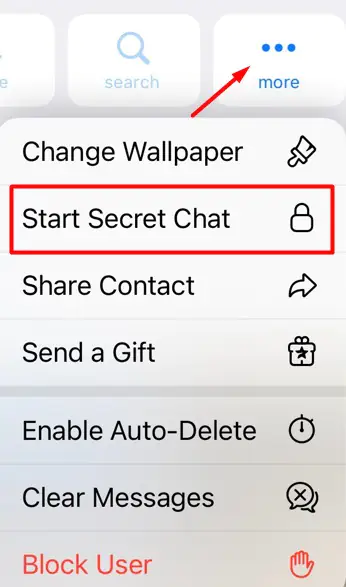
- Confirm the action and enable secret chat. Later, you can delete secret chat in the secret chat settings.
For Android users, the instructions are below:
- Open Telegram.
- Open chat with a needed person.
- Click on the user’s nickname.
- Three dots → Start Secret Chat.
- Confirm the action and start a secret chat. Later you can cancel a secret chat in the settings.
At the same time, when creating a Telegram encrypted chat on any of the devices, Telegram itself will remind you what not to do in a secret chat:
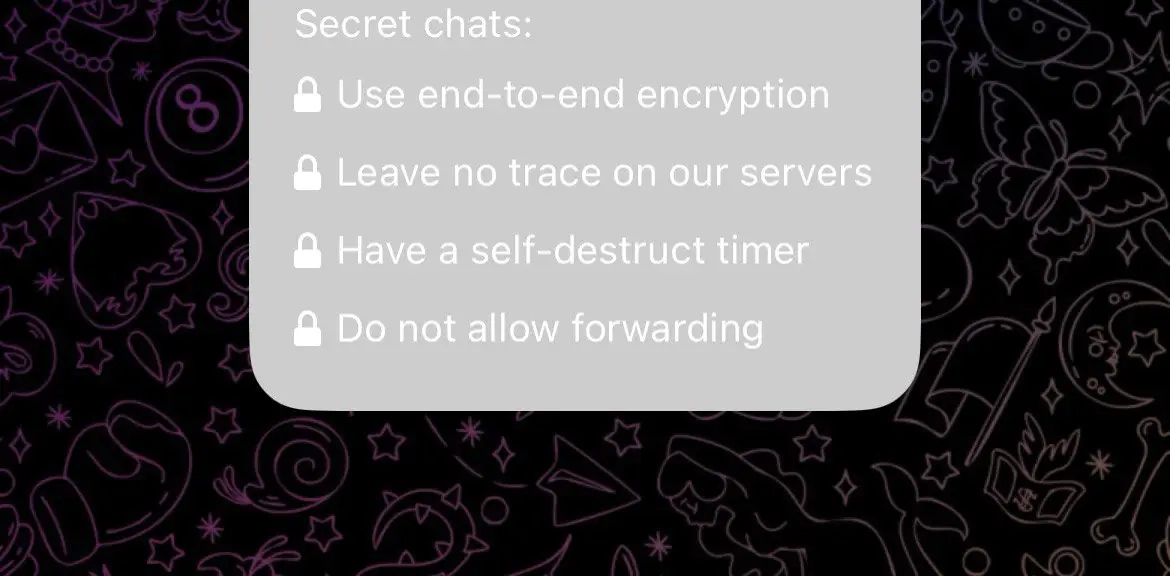
The Main Functions of Secret Chats
Do not forget that when using secret chats in Telegram, you will have access to some additional features or restrictions. Let’s take a closer look at the important ones below.
Message Self-Destruct Timer
The self-destruct timer in Telegram secret chats is a feature that allows you to auto delete timer messages after a set time after reading. You can set the timer from 1 second to 1 week. After the interlocutor opens the message, the countdown will begin, and after it expires, the text will disappear without a trace from both devices.
Screenshot Notifications
Screenshot notifications in Telegram secret chats are a built-in protection for your privacy. If the other person tries to take a screenshot, you will receive an instant notification. This feature helps maintain control over confidential information and reduces the risk of unauthorized copying.
Restrictions on Forwarding & Copying Messages
There is an important restriction in secret Telegram chats — no message forwarding: you cannot forward or copy messages. This measure protects your correspondence from leakage — the text cannot be transferred to another chat or saved manually. This is a key feature for those who want full control over what is read and where.
Why Should You Use Nicegram Secret Chats?
If the security measures of secret chats in Telegram are not enough for you, and you would like more features and a greater level of privacy, then feel free to choose Nicegram.
What is Nicegram?
Nicegram is an alternative Telegram client that is built on its API. Therefore, there are no differences in the interface or basic functions of the two messengers. However, the differences start with the additional functionality that Telegram offers, especially in the context of secret chats.
Foremost, it concerns the extra privacy features and settings, and data protection functions. In addition, maximum control over chats is available: flexible filters, and quick access to secret cheats, or hidden tabs.
In addition, Nicegram features offer two paid subscription options: Premium and Premium+, which will definitely be appreciated by fans of convenient and useful features, as well as those who value data security and privacy.
How to Start a Secret Chat in Nicegram
- Open Nicegram.
- Open chat with a needed person.
- Click on the user’s nickname.
- More → Start Secret Chat.
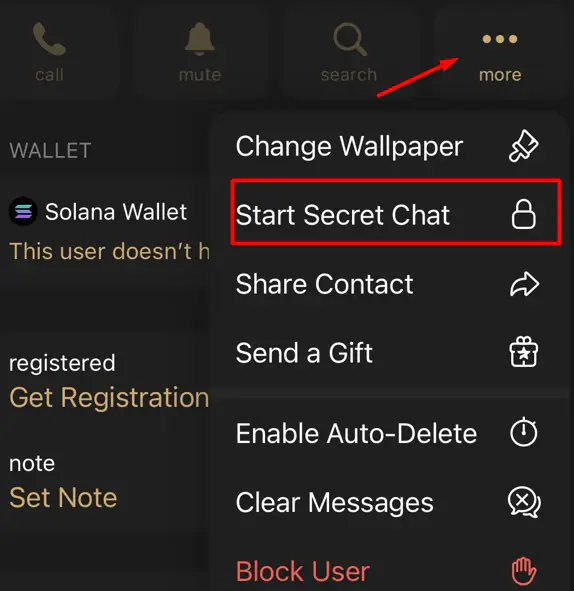
- Confirm the action and start.
At the same time, when creating a secret chat on any of the devices, Nicegram itself will remind you what not to do in a secret chat:
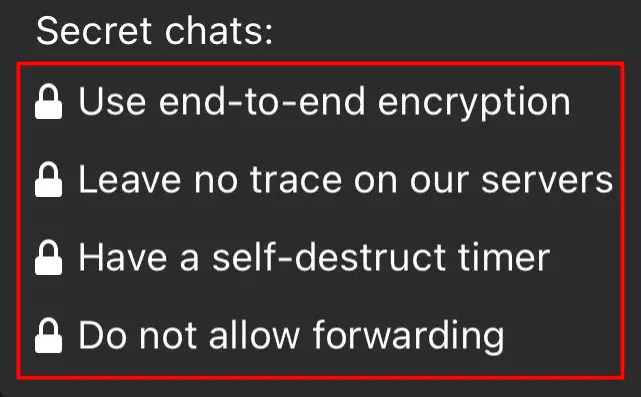
Tips & Tricks for Secure Secret Chats Function Usage
If you want to use secret Telegram chats safely, then follow the tips below and protect your correspondence from leaks:
- Turn off notifications on the lock screen. This will help hide the text of the messages from public viewing.
- Use the password to log in to Telegram. Create a complex password to log in to Telegram, and also use two-factor authentication (2FA).
- Turn on the message self-destruct timer. If it is important to you that sensitive information is not stolen, set a timer for 10–30 seconds.
- Choose only a proven device. Secret Telegram chats cannot be transferred from one device to another, synchronization does not work in this case.
- Do not trust strangers. Unfortunately, secret chats do not protect against social engineering.
Following these recommendations will give you maximum privacy and control over personal communication.
Final Word
Using secret chats in Telegram is a great opportunity to protect your correspondence from prying eyes or data leaks. This communication option is provided through the use of end-to-end encryption and the absence of cloud storage. In addition, Telegram prohibits users from taking screenshots in such chats, or forwarding messages, and also allows you to set a timer for deleting messages without traces.
However, if you want a more advanced version of Telegram with additional functionality and maximum privacy, then choose Nicegram. Unlike Telegram, Nicegram offers additional settings for secret chats and introduces an improved security system.
Download Nicegram and get a convenient tool for private communication.