Telegram Secret Chat — The Hidden Side Of Your Conversations in 2025–2026


Telegram has long earned a reputation as a messenger with an emphasis on privacy, but not all users are aware of its most secretive feature — secret chats. This is a special mode of communication in which messages are encrypted on the sender’s device and can only be read on the recipient’s device, without access even from Telegram itself.
In this article, let’s examine how Telegram secret chat works in 2025–2026, what you should know about settings, encryption, and why the messenger warns about screenshots.
*Discover: Is Telegram Premium Worth It? Learn How to Get and Use.
What Makes Telegram Secret Chat So “Secret”?
Telegram secret chat is a separate format of correspondence created for those cases when not just privacy is important, but full control over the message. Unlike regular chats, they have an end-to-end encryption: a message is encrypted on one device and decrypted only on another, bypassing Telegram servers.
Also, such chats are not saved in the cloud; they cannot be restored after deletion, and functions like a self-destruct timer and screenshot notifications make communication even more private. This is a solution for situations where you need not just correspondence, but confidence in its invisibility.
How Does Telegram Secret Chat Work Behind The Scenes
Secret chat in Telegram is a separate type of correspondence that uses end-to-end encryption directly on users’ devices. When you start such a chat, the app generates paired encryption keys that are unique to a particular device and session. These keys are used to encode messages, and only the sender and recipient know them — no one else, including Telegram, has access to them.
All data transfer takes place directly between devices (peer-to-peer), bypassing cloud servers. That is why secret chats are not synchronized between devices and disappear when you log out of your account. This approach eliminates the possibility of interception or recovery of correspondence and makes communication as private as possible — up to the complete disappearance of traces.
Telegram Secret Chat Features
Secret Telegram chat is not just a private mode, but a well-thought-out set of functions to protect your conversations:
- End-to-end encryption: messages are read only on the sender’s and recipient’s devices, bypassing Telegram servers.
- Self-destruct timer: allows you to set the message lifetime from a few seconds to days after reading.
- Screenshot limitation: on Android, screenshot creation is blocked, while on iOS, it is accompanied by a notification from the interlocutor.
- Screenshot warnings: if an attempt has occurred, you will immediately know about it.
For journalists, this is a way to safely communicate with informants; for a couple — a private space without unnecessary traces; and for any user — the confidence that his messages will remain only between him and the addressee.
Telegram Secret Chat Encryption Explained Simply
Telegram has two types of encryption: cloud-based and end-to-end, and there’s a big difference between them.
Regular chats use cloud encryption: your messages are encrypted, but stored on Telegram servers. This is convenient — you can see the correspondence on all your devices. However, theoretically, the service itself has access to this data.
Secret chats work differently — MTProto end-to-end encryption is used here. Messages are encrypted on your device and decrypted only on the recipient’s device. They are not transferred to the cloud and do not remain on servers. Even Telegram cannot read them.
So, a regular chat is a secure, but still “stored” correspondence. A secret chat is a conversation that remains only between you and the other person.
Benefits of Secret Chat in Telegram You Didn’t Know
Secret Telegram chat hides several important advantages that are often overlooked:
- Maximum privacy — messages are encrypted so that they are accessible only to the participants of the correspondence, without access from Telegram.
- Configurable message lifetime — you decide when the messages will disappear forever.
- No copies on the server — correspondence is stored only on devices, which eliminates the possibility of leakage through the cloud.
- Automatic deletion of media files — photos, videos, and documents in secret chats also disappear along with messages.
These features make secret chats a reliable tool for those who value the complete security of their data.
*Discover: How to Get Unlimited Telegram Account? Step-by-Step Guide for Novice Users.
Telegram Secret Chats vs. Normal Chat — What’s The Real Difference?
The secret chat in Telegram differs from the usual one in that everything is done here for maximum privacy and control over messages. In regular chats, correspondence is stored on Telegram servers and synchronized between devices, while in secret chats, messages are encrypted directly between participants and are not stored in the cloud.
In addition, secret chats allow you to set up automatic deletion of messages and warn you about attempts to take screenshots — functions that are not available in regular chats.
Here are the key differences in the table:
| Features | Regular Chat | Secret Chat |
|---|---|---|
| Encryption | Cloud | End-to-end |
| Message storage | On servers and devices | Only on participants’ devices |
| Access from different devices | ✔️ | ❌ |
| Self-destruct timer | ❌ | ✔️ |
| Screenshot control | ❌ | ✔️ |
| Chat recovery | ✔️ | ❌ |
How to Start a Secret Chat on Telegram
Starting a secret chat on Telegram is easy and fast. Here’s how to do it on different devices:
Android
- Open Telegram and select the desired contact.
- Click on the name of the person to open the profile.
- Click on the menu (three dots) in the upper right corner.
- Select “Start Secret Chat”.
iPhone
- Open Telegram and go to chat or contacts.
- Tap the name of the person to open the profile.
- Scroll down and select “Start Secret Chat”.
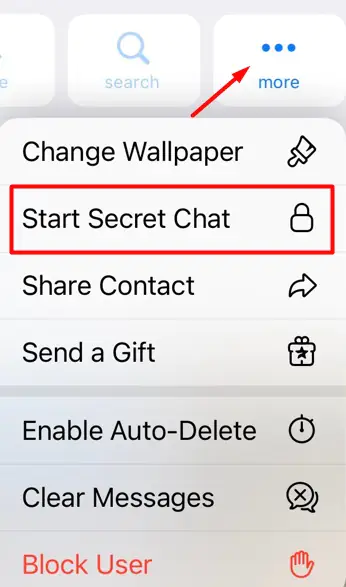
After creating a secret chat, you can set a timer for self-destructing messages through the settings menu in the chat itself:
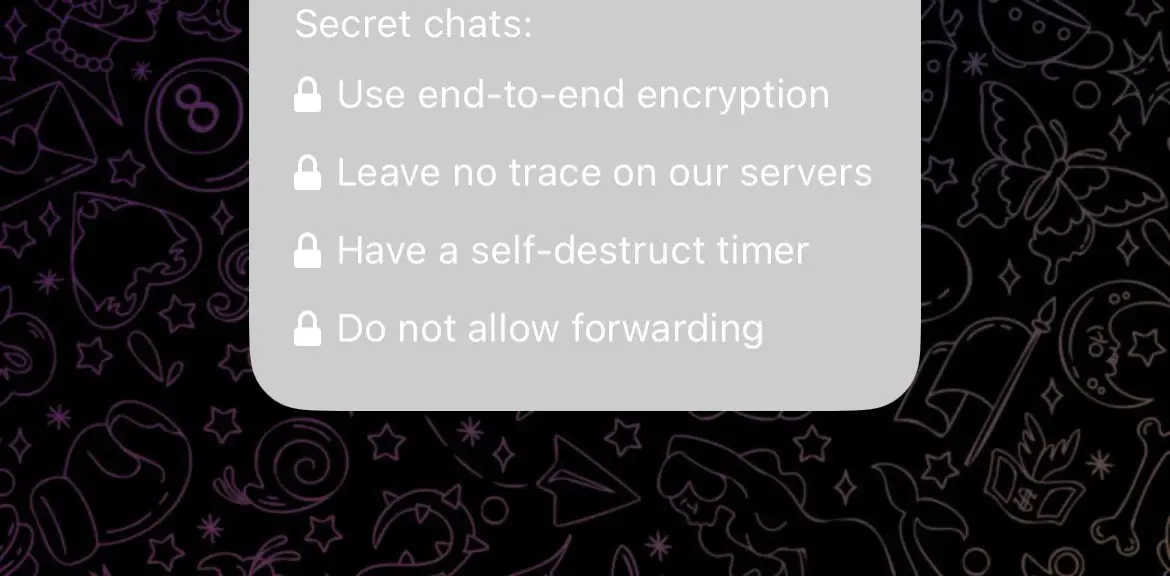
This will help keep the conversation safe and delete messages automatically.
How to Make a Secret Chat in Telegram — Your First Private Conversation
As you can see, it’s very easy to create a secret chat in Telegram. Just open the profile of the desired contact → click on the three dots in the corner → select “Start secret chat”. Also, here you can set a timer for self-destruction of messages — from seconds to weeks, so that your correspondence disappears automatically. This chat provides end-to-end encryption, ensuring the complete privacy of your conversations.
Telegram Secret Chat Screenshot Notifications — Myth or Reality?
Screenshot notifications in secret Telegram chats do exist, but they do not work the same way on all devices. When you create a screenshot on the mobile versions of Telegram, your interlocutor will receive a notification — this is part of the privacy protection system. However, on computers and some platforms, the function may not work, and the notification will not be sent.
In 2025–26, Telegram continues to improve this mechanism, but there is no absolute protection against imperceptible screenshots yet. Therefore, secret chats are a reliable, but not an absolute tool for private communication.
How to Screen Record Telegram Secret Chat — Is It Even Possible?
Telegram is not able to detect or block screen recording during a secret chat. Due to the limitations of the operating systems, the messenger does not receive information about the launch of third-party screen recording apps. This means that although Telegram notifies about screenshots, the hidden video recording of the correspondence remains outside the service’s control.
Therefore, despite the high level of encryption and protection, it is impossible to completely exclude the possibility of recording the screen in a secret chat.
Is Telegram Secret Chat Safe in 2025–26?
In 2025–26, Telegram secret chats remain one of the most secure ways to communicate, thanks to end-to-end encryption and message self-destruct timers. In recent years, Telegram has improved its protection against hacking and introduced new privacy mechanisms, but in terms of open source and independent audits, it is inferior to Signal, which is considered a security benchmark. WhatsApp also uses end-to-end encryption, but it belongs to a large corporation, which raises questions from some users.
A tip for maximum security is to always update the app, use secret chats for important information, and set message deletion timers. Telegram Secret Chat is a reliable choice, especially if you value convenience and additional features. Also, use Nicegram for even more privacy.
*Discover: Nicegram vs. Telegram vs. Telegram X: What’s Better to Choose and Use?
How to Find, Recover, or Delete Secret Chats on Telegram
Secret chats in Telegram are easy to find in the general list of correspondence — they are marked with a lock icon. However, you cannot restore a deleted secret chat, since its data is stored only on devices and is not synchronized with the cloud. To delete a secret chat, open the dialog, click on the menu, and select “Delete chat” — this will completely delete all messages without the possibility of return. This approach ensures maximum protection of your private correspondence and allows you to control confidentiality by 100%.
Does Telegram Desktop Support Secret Chats?
In 2025–26, Telegram Desktop still does not support secret chats — this feature is only available in mobile applications due to the technical limitations of end-to-end encryption and data storage. For PC users, the alternative is regular end-to-end encrypted chats, and you can also use a mobile app with emulators or switch to secure messengers like Signal, which fully work on desktop devices.
Telegram Secret Chat and Video Calls — The Ultimate Privacy Combo
In Telegram, video calls and secret chats are two separate functions. Video calls are protected by end-to-end encryption, but you cannot run them inside a secret chat. Thus, although both the chat and the call provide a high level of privacy, they work independently of each other. In the near future, Telegram promises to strengthen security and possibly combine these capabilities to provide users with fully secure and convenient communication in one place.
Why Telegram Secret Chats Are Worth Trying
Telegram secret chats are a simple and effective way to protect personal communication. Thanks to end-to-end encryption and automatic message deletion settings, your data remains inaccessible to outsiders. This is an ideal tool for those who value privacy and want to control the security of their correspondence.
Telegram Secret Chats End-to-End Encryption FAQ
Telegram secret chat backup — can you restore messages later?
Secret Telegram chats are not saved in the cloud and do not create backups. All messages are stored only on participants’ devices and cannot be restored when deleting a chat or changing a gadget. This is done specifically for maximum privacy, so be careful: losing access to the device means losing your correspondence forever.
Telegram secret chat encryption — how strong is it?
The encryption of Telegram secret chats is based on end-to-end encryption technology, in which messages are accessible only to the sender and recipient. The keys are stored only on the participants’ devices, which excludes access by third parties, including Telegram servers. This level of protection ensures reliable privacy of correspondence and makes secret chats one of the safest ways to communicate in messengers.
Telegram notify screenshot secret chat — does it alert both users?
In the secret Telegram chat, only the two participants receive a screenshot notification — both see the warning.
What happens when screenshot secret chat Telegram?
If you take a screenshot in a secret Telegram chat, both interlocutors will instantly know about it through a notification.
Telegram secret chat backup — is it stored on the cloud?
A backup copy of the secret Telegram chat is not stored in the cloud — messages are only available on participants’ devices.