Telegram Search Bots: The Best Options in 2025


Would you like to find interesting content inside Telegram quickly and without errors? Special Telegram search bots simplify the search for the necessary information from channels and chats. All search results are several times more accurate than the standard Telegram search function.
In 2025, with the growth of information volumes, search bots have become an integral part of the Telegram ecosystem, as they help make search more convenient and flexible.
However, which bot is the best choice for the search? Are there any differences between them? Is it worth choosing a bot for different search purposes? Find out in this review.
*Discover: How to Get Access to Telegram Sensitive Content? Discover the Best Way of Censorship Bypass.
What is Telegram Search Bot?
Telegram search bot is a special bot that helps you find content inside Telegram: channels, posts, files, discussions, and more. It works right in the messenger, offering fast and accurate searches without having to leave the app. It is a convenient search tool that offers advantages such as:
- Specificity — built-in filter by topic, language, or publication dates.
- Discovery — a simple and fast search for up-to-date data.
- Efficiency — the search takes a few seconds.
- Convenience — all in one place, without switching to other sites.
Why Should You Use Telegram Search Bots?
The main reason for using search bots in Telegram is the limited standard messenger search. Unfortunately, the standard feature does not handle queries well, does not find the right posts, and also does not cover all available content.
Unlike the standard search, search bots easily cope with these problems, as they have an improved search system for groups, channels, and chats. They are able to find rare or unobvious communities, documents, files, etc. This tool saves time and makes Telegram navigation faster, more accurate, and more convenient.
The Main Types of Telegram Search Bots
Telegram has search bots for different search queries:
- Search for groups and channels.
- Search for media files.
- Search for content within groups and channels.
- Search for smart bots.
Next, let’s take a closer look at each category with examples.
How to Search Telegram Channels & Groups
To search for channels and groups, it is recommended to use special search bots designed for these purposes. Here are the most popular and trusted bots for this:
- @NiceHubSearchBot
- @tchannelsbot
- @SearcheeBot
- @ChannelSearchBot
They allow you to search by keywords, categories, language, number of subscribers, and even creation date. Many support the inline mode — it is enough to write a @bot name + request directly in any chat. It is convenient, fast, and effective for spot searches.
How to Search Media Files
If you do not want to waste time searching for the necessary files in Telegram, then pay attention to the following options:
- @FileSearchBot
- @FileConverter & Search Bot
They find documents, videos, music, books, and more by name, format, or size. Some bots can also convert files (for example, PDF to DOC), and viewing and downloading are available directly in the chat. Inline mode support makes the search even faster and more convenient — without switching between a bot and a conversation.
How to Search Inside Telegram Channels & Groups
If you need to find the necessary information within a group or channel, you can use bots such as:
- @Combot
- @Rose Bot
- @TeleMe Bot
They help you search for messages right inside groups, and using commands like /search or /find, you can quickly find the right remark, document, or link — especially in large chats with an active archive.
How to Search Multimedia Bots on Telegram
In addition to ordinary and everyday bots, there are new-level bots or multimedia bots. One of them is SaveDay Bot, which can not only search for articles and videos but also save, analyze, or summarize content.
Another example would be TgHunt, Global Search Bot, and TrendingSearchBot, which offer smart searches by trends, topics, and popular content. This is a convenient way to keep your finger on the pulse of Telegram without making too much noise.
Comparison of The Best Telegram Search Bots
For clarity, let’s compare popular search bots to choose the most versatile and convenient option:
| Bots | Search for channels/groups | Search for media files | Inline mode | Features |
|---|---|---|---|---|
| @NiceHubSearchBot | ✔️ | ❌ | ✔️ | Precise filter, category search. |
| @tchannelsbot | ✔️ | ❌ | ❌ | Quick keyword search for channels. |
| SearcheeBot | ✔️ | ❌ | ❌ | Search through the subscription database of other users. |
| @FileSearchBot | ❌ | ✔️ | ✔️ | Quick access to files by type and name. |
| SaveDay Bot | ✔️ | ✔️ | ❌ | Searching and summarizing articles/videos. |
| @combot | ✔️ | ✔️ | ❌ | Group history search, analytics. |
| GlobalSearchBot | ✔️ | ✔️ | ❌ | Advanced search on and off Telegram. |
What is The Best Telegram Search Bot?
However, one of the most versatile and convenient search bots is @NiceHubSearchBot, which offers convenient search and in-depth content coverage. Foremost, it allows you to find channels, groups, bots, and posts by keywords, categories, language, and even geography.
Thanks to a well-thought-out interface and support for inline mode, the bot works quickly and without unnecessary steps, helping find even blocked or censored Telegram content in Nicegram, an alternative messenger based on Telegram.
Tips & Tricks for Better Search of Telegram Bots
To use the most effective search, follow the tips below and find the bot for the query and all the necessary content:
- Formulate your query clearly — use precise keywords when searching.
- Use filters — set the necessary filters in the settings by language, date, and type of content.
- Turn on the inline mode — you can search for the necessary content inside the chats without switching to a third-party bot or platform.
- Change the wording — try different combinations to find the necessary content.
- Add bots to groups — you can find old and new links, documents, and replicas.
- Use multiple bots at the same time to help you find complex content.
F.A.Q.
Is it safe to use Telegram search bots?
The use of search bots in Telegram does not pose any threat but only if using a proven or popular tool, as they do not gain access to personal data.
Therefore, beware of dangerous or little-known bots that can collect data or spread phishing links.
Are there any restrictions or limits on Telegram search bots usage?
Unfortunately, some Telegram bots have usage restrictions. Firstly, this applies to private chats or messages, as well as closed groups where access to information is prohibited.
In addition, some bots have limits on the number of requests per day or on the search depth. Telegram may restrict or block a bot if it violates the rules of the platform (for example, spreads spam or prohibited content).
Is it free to use Telegram bots?
Most Telegram search bots are available for free. As a rule, such free bots are focused on a standard list of search functions.
However, some bots have premium features: advanced search, archive access, date filters, or analytics. They are available by subscription but the basic functionality remains open to everyone.