Step-by-Step Guide on How to Create a Telegram Channel


Learn how to create a Telegram channel effortlessly on any device.
By mid-2024, Telegram had become a unique platform with a well-established market for a wide variety of services — the messenger is used not only as a news source or correspondence service but also as a communication platform with various product brands, companies, services, etc., — Telegram channels.
What are Telegram Channels?
Telegram channels are one of the easiest and most convenient ways to create and distribute any thematic content. In addition, Telegram channels are a storehouse of knowledge and news from the world of politics, economics, or sports, which are updated every minute. At the same time, you can leave reactions to the news, make a repost or comment directly under the publication.
Also, Telegram channels are a great platform for blog development or promotion. For example, if you like to read, you can write your reviews on the channel and talk about new products. If you often travel, it is convenient to publish collections of photos on the channel and talk about interesting places.
The Main Types of Telegram Channels
Telegram channels can be both public and private.
- Public
This is the simplest channel that all users can find by keywords, nickname or link. Only 10 public channels can be “hung” per account. At the same time, there can be a huge number of participants on the channel. However, only 200 subscribers will be able to see the creator of the channel.
- Private
This channel is more difficult than the previous one in terms of search accessibility. Therefore, it is impossible to find it without an invitation link. There can be up to 50 administrators and 20 bots in such channels. The published content is also available for editing during the first 2 days.
How to Manage Telegram Channels
Explore all the available settings and quickly connect or disable the necessary functions.
Add a Telegram Channel Administrator
When creating and managing any type of Telegram channel, you can assign additional administrators. Such appointments will help improve the channel’s operation and positively influence the organization of publication output and moderation.
To add an administrator, open: Channel Settings → Administrators → Add an Administrator. Here you can also set up his rights in moderation and channel management.
What can an administrator do on a channel? Here is a short list of basic rights:
- Publishing new posts or messages.
- Adding, deleting, or blocking subscribers.
- Deleting user messages.
- Content moderation.
- Editing basic channel information.
- Channel admin management.
The administrators’ rights can be changed at any time.
How to Look Telegram Channel’s Statistics
Telegram has built-in analytics tools that help track audience growth, activity, and engagement in published content. Such tools are absolutely necessary for commercial channels, which need to provide statistics for advertisers. To get statistics on the channel, open the settings and select the “Statistics” option. After that, Telegram will provide updated statistics on the channel, including:
- Audience growth. Data on increase or decrease in the number of subscribers, daily and weekly statistics.
- User activity. Data on the number of views, clicks, and other interactions with published content.
- Engagement. Data on likes, comments, and reposts of publications.
Thanks to this data, it is possible to optimize the published content and improve interaction with the audience.
What is the Content Protection Feature in Telegram?
Telegram has one useful feature that restricts the forwarding of messages and copying of content from the channel. Thus, it is possible to preserve the exclusivity of the published content on the site and protect copyrights.
To configure the content protection feature, open the settings and disable the ability to forward messages to other users. In addition, it is also possible to prohibit copying of the text of publications without the permission of the administrators.
In this way, the function protects the unique content and prevents its unauthorized distribution.
Telegram Channel via PC
Follow this guide to create a Telegram channel through your personal computer (PC) or laptop:
- Install Telegram to your device. If you have already had the app, just open it.
- Click on the three lines.
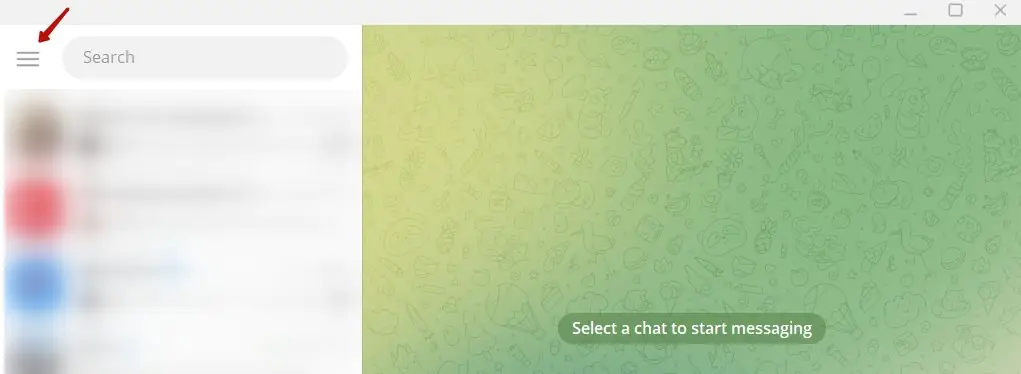
3. New Channel.

4. Enter the channel’s name and description. Add the main picture.
5. Choose “Create”.

6. Telegram suggests you to add first users to your channel from a contact list. You can do it now or later.
Done! Everything is ready.
Telegram Channel via iPhone
Follow this guide for an iPhone or any other iOS devices:
- Sign up or log in to your Telegram account.
- Choose the blue letter icon.
- New Channel.
- Create Channel.
- Enter the channel’s name and description. Add the main picture.
- Choose “Next”.
- Public or private.
- Create a unique invitation link.
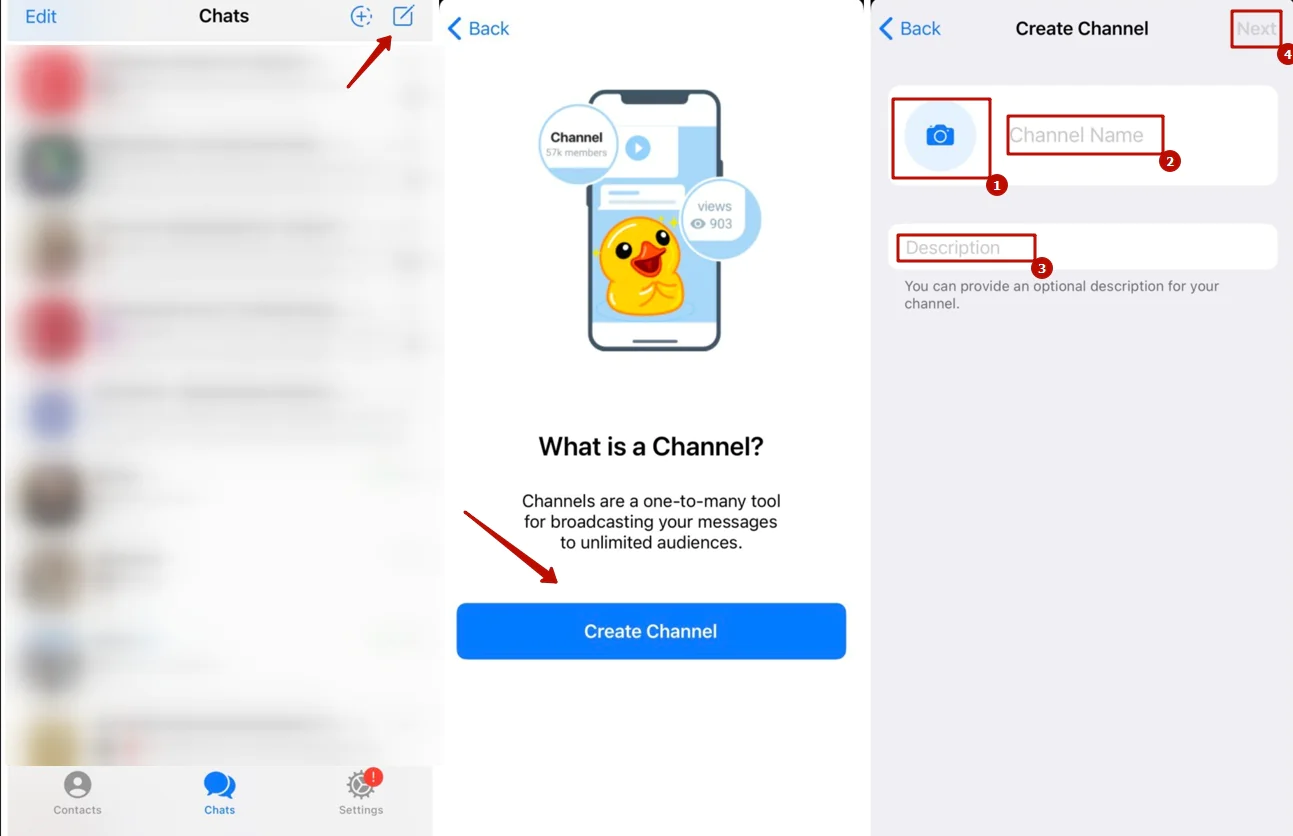
9. Confirm and choose “Next”.
Telegram Channel via Android
Follow this guide for an Android or any other Android devices:
- Sign up or log in to your Telegram account.
- Find the round blue pencil icon.
- Create Channel.
- Enter the channel’s name and description. Add the main picture.
- Find the checkmark.
- Public or private.
- Create a unique invitation link.
- Confirm and choose “Next”.
Congratulations!
The Design Nuances to Pay Attention To
- Title
Briefly and succinctly — not less than 5 and not more than 32 characters. Users should use it to find you. Most often, the search takes place on some specific topic, for example, “cooking books”, “social networks”, and so on.
- Link
Thanks to a special link, some users will share your content with others. It is desirable that it reflects the nickname. For example, if your nickname is “Cutecats”, then the link may look like this: https://t.me/cutecats_channel.
- Description
Limit yourself to a couple of sentences — a maximum of 255 characters. Reflect on how the channel will be useful for the user of the social network. If you can’t come up with it yourself, then look for interesting options from competitors and rephrase them.
- Avatar
It should be recognizable, attract attention, be involved in the topic of the channel. If you are selling cosmetics, then let it be a logo. If this is a personal blog, then take a photo in an interesting format. Note that the picture must fit in a circle.
How to Search the Best Channels?
There is a special tool that helps you find any Telegram channel better than the platform itself does — through Nicegram. This is an alternative Telegram client that has all the same functions as Telegram but offers many additional features and perks, including a smart search Telegram channels. Using it, you can find even blocked or censored channels in Telegram.
F.A.Q
Is it safe to create a Telegram channel?
There is nothing criminal in creating a Telegram channel. Every Telegram user can do this. However, it is much more important what kind of information you are going to publish on the channel. If you do not publish illegal information and materials, then creating a Telegram channel is absolutely safe for you.
How to allow subscribers to comment publication?
At any time you can enable comments under the channel’s posts: open Settings → Channel’s name → Discussions → Add → Enable comments → Members Only.
How to promote the Telegram channel?
To bring your Telegram channel to a high position in the rating, you can invest financially. It is enough to find the most relevant bloggers, negotiate with them about advertising, and get your subscribers.
However, there are ways to promote without additional financial injections, for example:
- The correct choice of the channel name. Use keywords for popularity in queries and some special characters to stand out from the general background.
- Use traffic from other sources. If you already have a loyal audience on other social networks, then bring it with you to a new site. To ensure a good conversion, pin posts in prominent places on public sites.
- Use mutual PR. Share a data about a blogger who will share the data about you in his blog as well.
Conclusion: How to Create the Best Telegram Channel?
Telegram channel creation is available to everyone because there are no strict limits. However, it is very important to think through the content to convey something fascinating and useful to business people, for example. Of course, it is necessary to set up the channel correctly so that users subscribe to it with pleasure, and the administrator enjoys his work.