How to Find and Join Telegram Channels and Groups


If you are a fan of Telegram channels and groups and also think that this is one of the best inventions, then you need to know how to search for and join Telegram channels and groups. After all, in the diversity of Telegram communities, you can not only get lost but also not find what you really need.
Therefore, in this article, you will learn about the best ways to find the necessary Telegram channels and groups, using which you will significantly reduce the time spent searching for relevant information.
Find Telegram Channels and Groups Via Nicegram Hub
Nicegram Hub is a convenient online collection of cool and useful Telegram channels and groups on various topics. The community database has more than 1000+ communities. There are both public communities and links of channels and groups that have been blocked in Telegram for various reasons but work fine and open via Nicegram.
Nicegram is the official client of Telegram. It performs all the same functions as Telegram but complements the functionality with its own developments and perks. One of which is the Nicegram Hub, which provides data on channels and groups blocked in Telegram for users. After searching, you can easily add to subscriptions via Nicegram.
Conveniently, you do not need to register or transfer all data from Telegram additionally. Just log in to your Telegram account via Nicegram, and the app will automatically transfer all the messages information. At the same time, you will be able to use even more cool features.
How to Use Nicegram Hub
Step 1: Open the link or find Nicegram Hub through your search engine. After clicking, you’ll see the main page of Nicegram Hub.
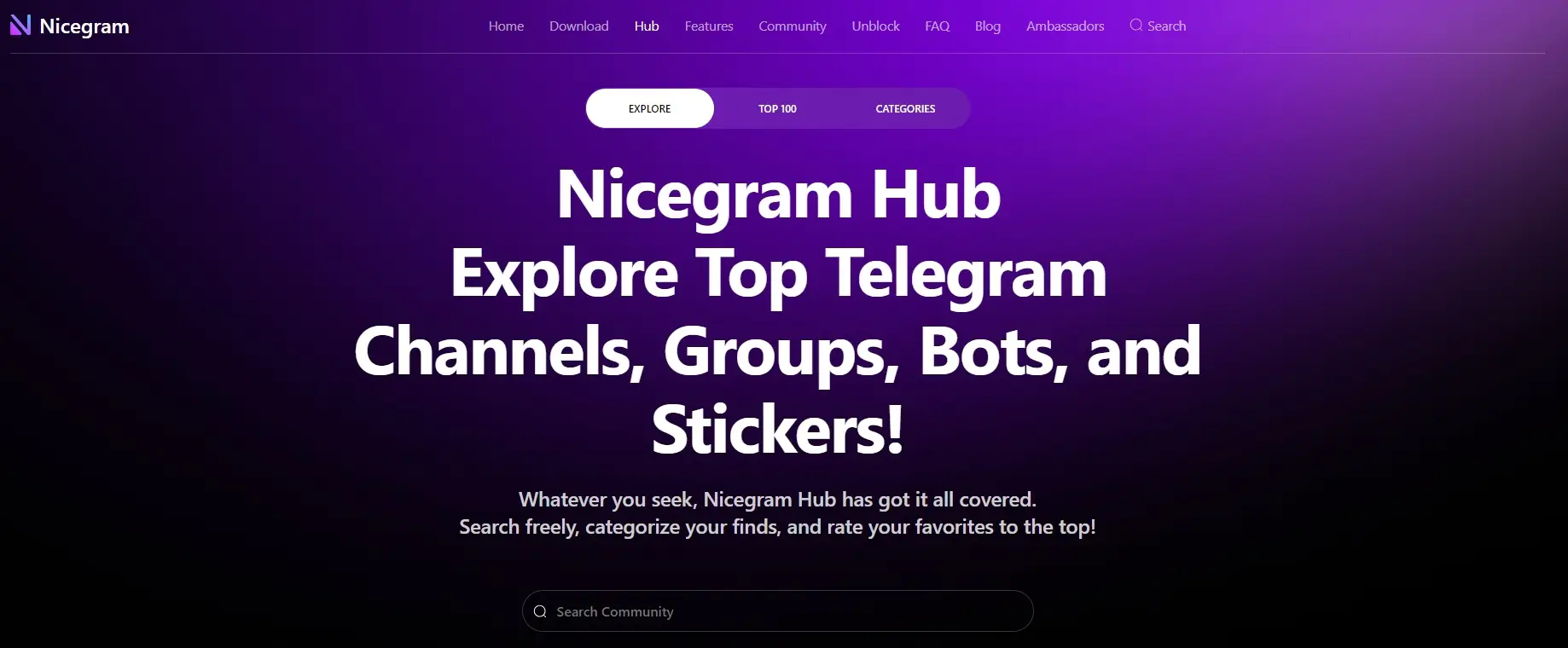
Step 2: The entire search for Telegram channels and groups through the Nicegram Hub is structured in this way: all communities are divided into categories: All, Channels, Groups, Global. You can also use the search by name or individual thematic words. According to community popularity, you can choose one of the top 100 popular channels or groups.

Step 3: In addition, you can use the search by specific categories or interests. Such a search is narrower and will help you find the necessary community faster.

Step 4: You can also use the country search function and find communities whose subscribers will be from a certain area with the number of subscribers.
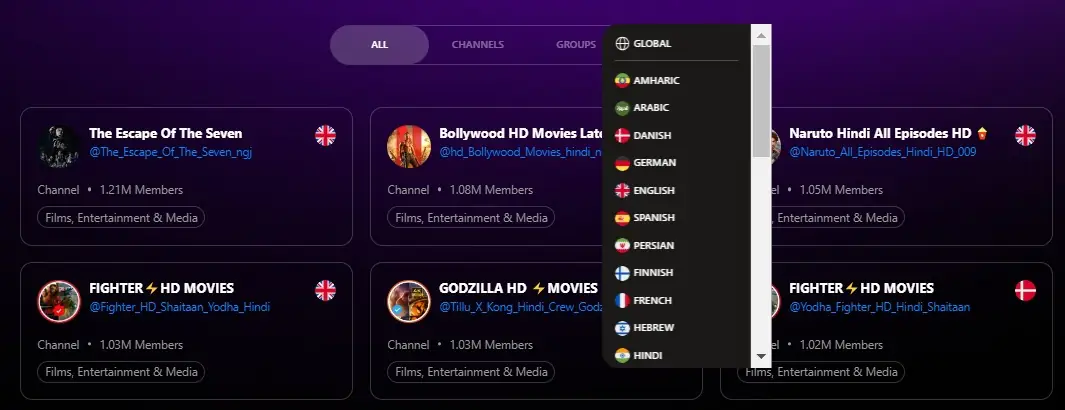
Step 5: After you select the desired channel or group, just click on the “Open in Nicegram” button.

Thus, you will be able to keep track of all updates, even those blocked in Telegram private and public communities through your Nicegram account.
Find Telegram Channels and Groups Via Telegram Search
There is a standard search in Telegram. To do this, find the window with the word “Search” or the magnifying glass icon at the top of the screen.

After that just type a name or @username in the search bar. As you write the words, Telegram will already show the available options and results.
In this way, you can find channels and groups both on your phone app and on your PC version.
Find Telegram Channels and Groups Via Telegram Bots
Telegram bots can do a lot of things. Therefore, it will not be difficult to find the Telegram channels and groups you are interested in. Just select a bot from the bot catalog and follow the instructions that the bot will send you.
Find Telegram Channels and Groups Via Special Online Catalogs
Catalogs of Telegram channels are available both on the internet and in the application itself. There are dozens of catalogs, and there are hundreds more channels inside them. In general, an extensive search field. After selecting a channel or group, just use the Telegram search by the name of the channel or group.
Find Telegram Channels and Groups Via Search Engines
If you don’t like any of the above methods, then use the old and proven way to search for Telegram channels and groups — through search engines.

Type in keywords or a name, after which the browser will offer you existing options.
Conclusion: What is The Best Option for Telegram Channels and Groups Searching?
In this article, you can find the 5 best and proven ways to search for Telegram channels and groups. Using each of the methods, you will be able to find the necessary channel or group. The only difference is in the time you spend searching.
To save time and effort, it is best to use the Nicegram Hub — an online catalog that conveniently structures a huge catalog of Telegram channels and groups. What is more convenient, you can find and subscribe even to those channels and groups that are blocked in Telegram, but cover many topics without censorship.
In any case, the choice is yours!