How to Create a Telegram Group

Learn how to create a Telegram group easily in seconds on all your devices.
Telegram is hardly an ordinary messenger, since its functionality is much closer to a social network. On the basis of the service, you can create channels and chats, gather users into groups, and run your own blog. These functions will be useful for various purposes, for example, in promoting a business brand or a community of interests. It’s not difficult to figure out how to create a group in Telegram — there are step-by-step instructions.
What are Telegram Groups and Super Groups?
A Telegram group is called a public chat. In it, each participant has the right to write a message, ask a topic of discussion, or answer someone’s question. Most often, groups are created to unite people on some grounds. For example, by interests, place of study, or occupation. Groups have a capacity limit of 200,000 participants.
In addition, there is such a type of Telegram community as a super group. Groups and super groups can also be distinguished. That’s their main distinguishing feature:
- Groups
- The number of participants is limited to 200,000 people.
- The ability to communicate inside the chat.
- All users can add new members to the conversation.
- You can become a participant by invitation or link.
- The correspondence that is created inside the chat is not available to people who do not belong to the group.
If you have created a new group in Telegram and want to increase the number of people, you need to convert it into a super group. Otherwise, you will have to add contacts by removing another person from the community.
- Super groups
- Such groups are characterized by up to 5,000 participants.
- Everyone has the right to delete their messages.
- The admin in charge of the super group can delete any records.
- The ability to remove sound alerts about messages.
The Main Types of Telegram Groups
There are two types of Telegram groups: public or private. To make it easier to decide, let’s look at the main points:
1. Membership
- A private group does not imply an address/link. The admin himself or a user who is inside the group and has such rights can add participants here. Another way to join a private group is an invitation link. It is sent to the user by the group administrator.
- Anyone can become a member of a public group. It will be enough to enter the chat and click the “Join” button.
2. Search
- Public groups are displayed in the search. If a user, for example, searches for a group to discuss solutions to technical issues, then they will be able to see it in the search results by keywords. Private groups are not displayed in the search. They are anonymous.
- The owner can register a unique address for a public group. Any of the participants will be able to share this link, which will be used by other users.
3. Management
- Public groups are suitable for bringing together many people connected by some common interest or location. The difficulty of moderation will increase simultaneously with the number of participants.
- Private groups are easier to manage in this regard. To gain the necessary circle of participants, you can first make it public, and then transfer it to a private type. In this case, it is easier to check the flow of incoming information, delete invalid messages, and block violators.
How to Create a Telegram Group via PC?
Learn how to create a Telegram group via desktop:
- Open Telegram Desktop.
- In the upper left corner, click on the letter icon — gray lines.

3. Select “New Group”.

4. Name the group, select a photo for it, and click “Next”.

5. Add members to the group and click the “Create” button.
That’s it! You’ve created a private group, if you need to convert it into a public one, here’s what you need to do:
- Open “Group Management” on Telegram Desktop. To do this, log in to the group chat and click on the three dots located in the upper-right corner of the program.
- Select the menu item “Group Type — Private”.
- Change the group type to “Public Group”, make a unique link, and save the changes.
In this way, you can create a closed Telegram group by changing its status from public.
How to Create a Telegram Group via iPhone?
Learn how to create a Telegram group via iOS: iPhone or iPad:
- Open Telegram on your iPhone or iPad.
- Click on the edit icon, which is located in the upper-right corner of the application.
- Select “New Group”.
- Select the contacts of the people you want to invite to the group.
- Name the group, add a photo as desired, and click on the “Create” button.

By default, a private group is created, to create a public group in Telegram, do the following:
- Click on the “Edit” group, the link is located in the upper right corner.
- Open the chat of the group and click on its name, which is located at the top.
- Select the line “Group type — Private”.
- Change the group type from private to public, and make a unique link to your public group.
In this way, you can always change the type of group by making an open group a closed one, and vice versa.
How to Create a Telegram Group via Android?
Learn how to create a Telegram group via Android:
- Open Telegram on your Android phone.
- Click on the three lines located in the upper-left corner of the application.
- Select “New Group”.
- Add at least one member of the group. Name the group and click on the end creating button.
To make a Telegram group public, you need to:
- Go to the chat of the group and click on its name located at the top.
- Click on the pencil icon to open the editing options.
- Click on the line “Group type — Private”.
- Make the group open and public by specifying a unique link.
You’ve managed to create a Telegram group with participants. In this way, you can make a public group out of a closed group and vice versa, a private group out of an open one.
How to Search the Best Telegram Groups?
If you are tired of looking for interesting and useful Telegram groups, then pay attention to the best search Telegram groups. The Nicegram blog contains the most useful and high-quality content with links to Telegram groups and communities. Based on your queries, you will be able to find exactly the chats you have been looking for so long.
Related posts
F.A.Q
How to add members to the newly created Telegram group?
There are two ways to add to a conversation:
- Use the “Add participants” menu item.
- Send an invitation link where the person will be added. If the community is closed, then in the settings, find “Add member”. Then go to “Invite to Group via Link” (on the PC, the “Invite link” section), for the public — the link is available to everyone.
How to delete members from the newly created Telegram group?
People are removed from the chat with the “Remove” button, which you will find next to each member of the association. The list of all participants is available by clicking on the avatar.
How to delete a Telegram group?
It is possible to leave the community and delete it, if you are an administrator, using the settings item “Delete and Exit” or “Delete channel” in the description tab for channels.
Conclusion: How to Create the Best Telegram Group?
Creating a Telegram group should be based on your interests and goals. Only a competent design approach and active administration of the group will help make it one of the best in the vast Telegram.
Don’t be afraid and create Telegram groups. Moreover, you already know how to do it correctly.