Your Best Handy Guide to Nicegram [Nicegram vs.Telegram Comparison]

Are you an active user of Telegram but its compressed functionality and weak security system upset you? Are you looking for new opportunities to improve the security and functionality of your account?
Nicegram is a great choice for you. This is an unofficial Telegram API-based messenger that offers many additional features and improvements.
Therefore, if you want to enhance the security of your account and get additional perks for convenient and pleasant communication, Nicegram is the perfect app for you.
Dispel all the myths and doubts in your head about convenience, security, and additional functionality, we have compared two messengers and are ready to present you with the result.
P.S.: Get ready to download Nicegram to your phone in a couple of minutes.
Brief Introduction to Nicegram
Let’s open the world of Nicegram together.
What is Nicegram and how to use it
Nicegram is a Telegram API-based messenger application for socializing with people around the world, which offers better communication services compared to Telegram. It is one of the best platforms for users to share and receive amazing content. With this app, It will be more convenient for users to work and have a better experience.
Furthermore, it provides open-source code for everyone. It means you don’t have to pay a dime and get access to all the amazing features of this app.

Here are some of the main features of Nicegram:
- Sending and receiving voice or text messages.
- Advanced notification management features.
- Customizable themes and interface.
- The ability to create and use your own stickers.
- Support for multiple accounts.
- Lock the app using Touch ID or Face ID.
- And much more.
To start using Nicegram, just download and install the app from the App Store or Google Play. After installation, launch Nicegram and follow the instructions to log in to your Telegram account or create a new one.
After successfully logging into Nicegram, you can see all your chats and groups, as well as use the additional features available in this client.
Nicegram vs. Telegram: A Fair Comparison
Let’s look at the differences of these messages and compare them.
Brief overview of the messengers
Telegram is a cross-platform instant messenger with the functions of exchanging text, voice, and video messages, as well as stickers, photos, and files of many formats.
Nicegram is an improved version of Telegram with advanced functionality and an improved security system.
Nicegram works on the basis of Telegram, offering users more up-to-date functionality. It appeared as an alternative to the popular messenger, so as users of the popular application have complained about the meager functionality.
So, Nicegram combines all the necessary functions for communication and data transmission in modern realities.
Key outstanding features of Nicegram
It should be noted that Nicegram is a full-fledged business assistant that ensures all the necessary functions for a modern user:
- Unlimited profiles
- Quick replies
- Instant forwards
- Speech2Text
- Hide reactions
- Built-in GPT-powered AI Assistant
- Image generation
- Telegram Posts with Lily AI
- etc.
Find more outstanding features with their description.
Note: Nicegram’s settings and features allow you to customize the application the way you want while ensuring the security and confidentiality of your data.
Registration in Nicegram
Let’s download and register in Nicegram with our simple guide.
The download and registration process
To start using Nicegram, you need to download and register in the app.
Note: Your Nicegram account is linked to your Telegram account.
Follow the instructions below for successful registration:
1.⠀Download and install the Nicegram app from the App Store or Google Play.
2.⠀Open the application and enter your phone number and verify it by entering the code sent to your Telegram account:
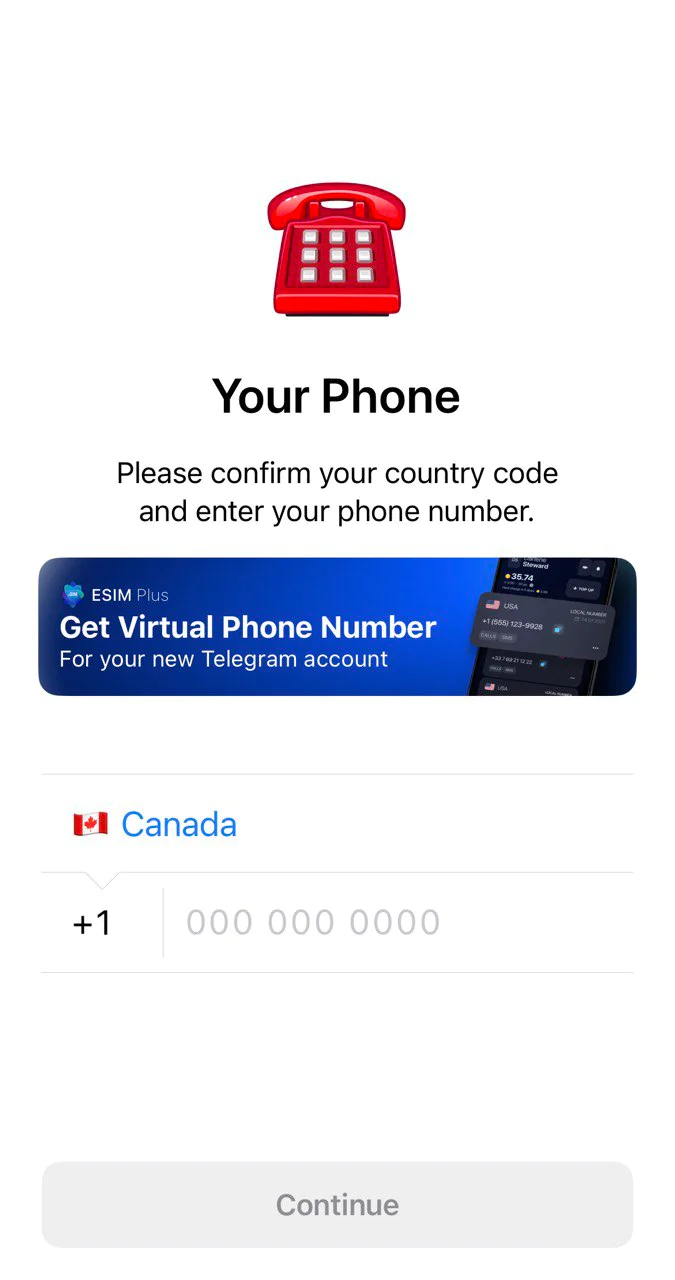
3.⠀Enter the access code that will be sent to your Telegram account.
4.⠀If you have enabled Two-Step Verification of your Telegram account, please enter the password and click on the “Continue” button:
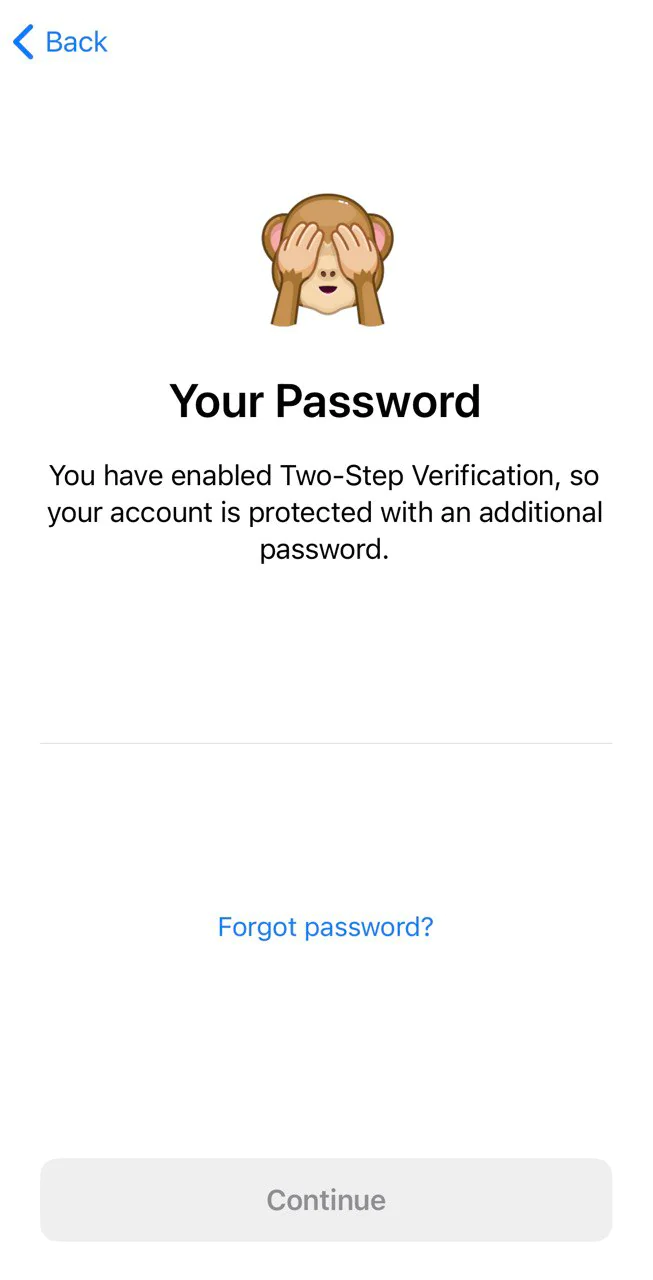
5.⠀Congratulations! You have been registered in Nicegram! Now you have your Nicegram account:
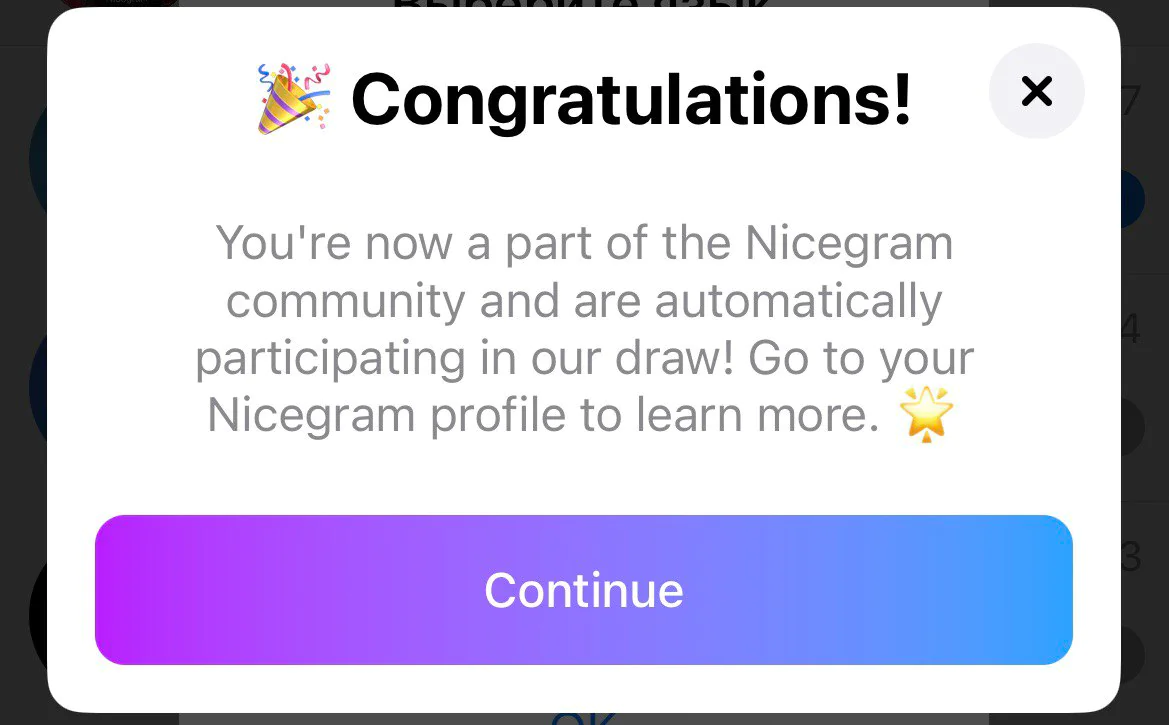
Note: After successful registration, you will be asked to create a password to log in to the application. Enter the password and confirm it.
The Nicegram setup
After registration, you can customize the application according to your wishes. Here are the basic settings that are available in Nicegram:
- Notifications: You can customize notifications of new messages, notification sound, vibration, and other settings.
- Themes: Nicegram offers several design themes that you can choose at your discretion.
- Chat settings: In this section, you can customize the chat settings, including fonts, sizes, and special effects.
- Language and region: You can select the language of the application interface and customize your region.
- Privacy: In this section, you can set up the privacy of your account, hide your profile data, and configure the application to be locked with a password or Touch ID/Face ID.
Media Features and Possibilities
Let’s learn the most useful features and perks of the messengers.
Sending messages and media files in Nicegram
In Nicegram, you can not only receive messages from other users but also send your own. In this section, we will tell you about the different ways to send messages and media files to Nicegram.
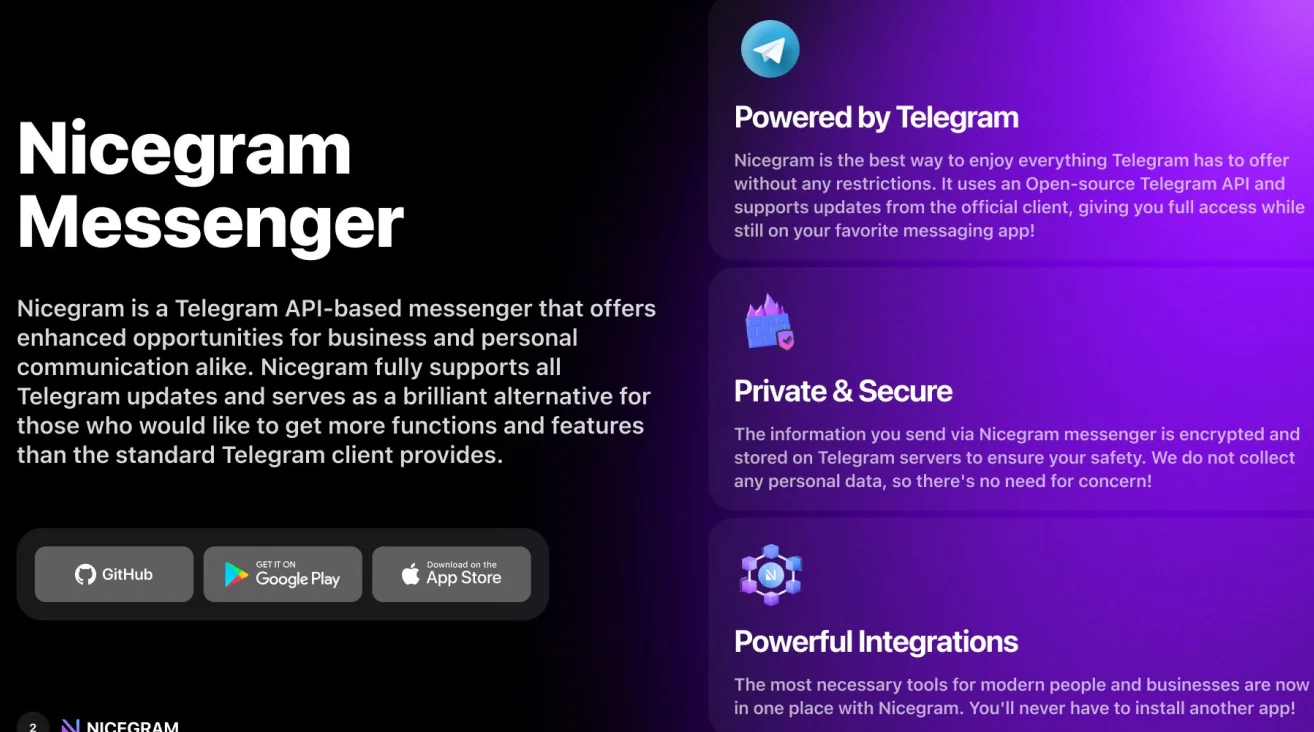
- Sending text messages
To send a text message, simply tap on the keyboard icon at the bottom of the screen and enter your message. Then click on the “Send” button or the Enter key on your keyboard to send a message.
- Sending photos and videos
To send a photo or video, click on the “Attach” icon next to the message input field. Then select the desired file from your gallery, or take a new photo or video. After selecting the file, you can add a signature or description to it, if necessary. Finally, click on the “Send” button to send the file.
- Sending files
To send a file, click on the “Attach” icon next to the message input field. Then select the file from your device. You can send any type of file: documents, archives, tables, etc. After selecting the file, you can add a description if necessary. Finally, click on the “Send” button to send the file.
- Sending audio recordings
To send an audio recording, click on the “Attach” icon next to the message input field. Then select the audio file from your device. You can send audio files in various formats: MP3, WAV, AAC, etc. Finally, click on the “Send” button to send the audio recording.
- Lily AI support
Use a ChatGPT-powered chatbot that is ready to assist you with any task you want. Where can it be useful? Get detailed answers to your questions; compose an original text or refine an existing one; solve an equation; gather recommendations and ideas, etc.
Messaging process in Telegram
In fact, Telegram performs all the same messenger functions, but without additional features and built-in GPT. The Telegram app syncs with your contact list on your phone (it will ask for permission when you first launch it — you must definitely give it).
As with any other messenger, Telegram will let everyone who has your number on their phone know that you have connected to the application. They will receive a notification about this and a chat will be created with you.
To see which of your friends uses Telegram, you need to go to the “Contacts” tab. Next, you will see a list of your contacts who use Telegram.
Click on any of them, and you will see a dialog box in which you can exchange messages: plain text, voice or video messages, or make calls. To contact the user, as by phone, you need to click on the tube.
During the call, it will be written that the conversation is protected by end-to-end encryption and emojis will be shown — both users have the same ones. If you doubt the security of the call, you can ask the interlocutor what symbols he sees — they should be the same as yours, in the same order.
To record a voice message, hold down the microphone icon.
The free Telegram functions are over.
Using The Group & Channel Functions
Let’s know how to create groups and channels in Nicegram.
How to create and manage groups and channels in Nicegram
Nicegram provides many useful features for group members and channel subscribers.
In Nicegram groups, you can send messages, share photos and videos, use emojis and stickers, and make voice and video calls. You can also create votes and share documents with other group members.
In Nicegram channels, subscribers can view publications, leave comments, and like. They can also download files and view publication statistics.
Ensuring the security of group management
It is important to note that Nicegram preserves the confidentiality of your data. No personal messages or data about your activity are recorded or shared with third parties.
Features of Telegram groups
Groups, like Telegram channels, can be public or private. You can join the latter only by an invitation link. To create a group chat, open the main menu and click on the “New group” item. Next, you need to select from the list of contacts who will participate in the conversation. If desired, you can add an image to the chat avatar and assign a name.
The most important differences between groups in Telegram and channels:
- there are no restrictions on the number of subscribers in the channel, but for groups, there is a limit for participants — 200 thousand;
- everyone in the group is allowed to send messages and files to the general chat, and only the author of the community or its administrators post on the publication channel.
Built-in Advanced Features
Let’s get acquainted with the additional features of Nicegram and Telegram.
Bots, stickers, emojis, themes, etc., inside Nicegram
Nicegram offers several additional features that can make your use of Telegram even more convenient and interesting. Let’s look at some of them:
- Bots. Nicegram supports working with a variety of bots that provide various services and functions. You can add bots to your contact list and interact with them without having to leave the app. Some popular bots include news bots, weather bots, image search bots and more. Just find the right bot in the search or get a link to the bot from another user and open it in the Nicegram application.
- Old messages. In Nicegram, you can scroll through all chat messages, even those that were sent before you joined the chat. This is especially useful if you want to read previous discussions or recover deleted messages.
- Stickers. In Nicegram, you can use stickers to express your emotions and add variety to chats. The application supports the use of official Telegram stickers and third-party sticker packs. You can add new stickers and use them in any chat.
- Themes. Nicegram allows you to customize the appearance of the application by choosing different themes. You can change the colors, fonts, and other interface settings. This will help you create a unique app style that suits your preferences and mood.
Advanced features that are not available inside Telegram
- No blocked chats. An important advantage of Nicegram over Telegram is that objectionable content is not blocked in the first one. Nicegram ensures that users are in no way restricted in terms of the content they can view or interact with. This feature further enhances the user experience and makes Nicegram a convenient messaging app for those who crave unlimited access.
- Unlimited accounts. Nicegram offers the unique features of unlimited accounts, allowing users to seamlessly separate their personal and business communications. This feature is invaluable for individuals who wish to maintain a clear distinction between their various online personas.
- AI Assistant. Lily AI is an integral part of the Nicegram experience, offering users a versatile and intelligent assistant right within their messaging environment. Whether you need help with generating creative content or seeking assistance with various tasks, Lily AI is equipped to handle a wide range of requests with ease.
- Earn possibilities. Start earning while using the app. Invite friends to Nicegram and earn gems. Complete daily tasks and convert your efforts into real value.
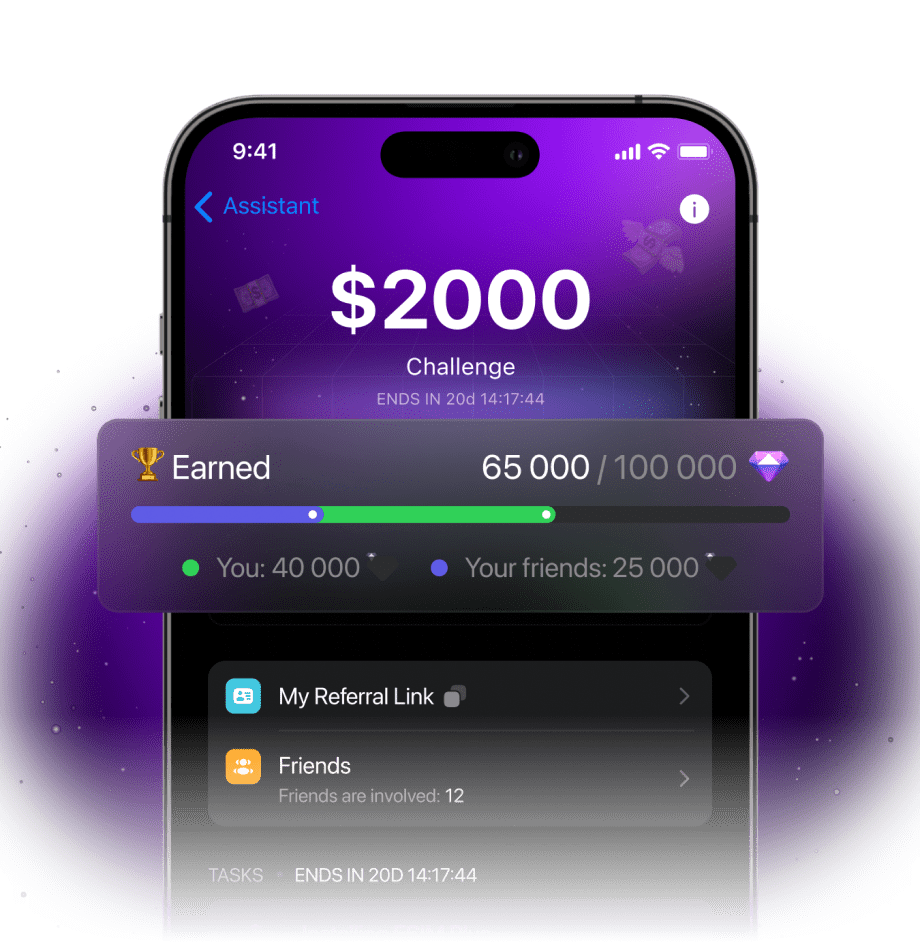
Security and Privacy Tips
What about security issues? Read more below.
Nicegram profiles security
Nicegram provides a high level of security and privacy for its users. Here are a few key ways the app protects your data:
- End-to-end encryption: Nicegram uses end-to-end encryption when transmitting messages. This means that your personal data and messages are protected and cannot be read by a third party, even by the owners of Telegram servers.
- No ads: Nicegram does not contain ads and does not collect information about you for advertising purposes.
- Content blocking: The application provides the ability to block unwanted or potentially dangerous content. You can create your own rules to filter messages and images that you don’t want to see.
- Anonymous login: Nicegram allows you to log in to your account without providing a phone number or entering another personal ID. This provides an additional level of privacy.
- Touch ID/Face ID Lock: The app allows you to secure access to your account using Touch ID or Face ID to prevent unauthorized access to your messages and data.
- Anonymous chats: Nicegram offers an anonymous chat feature that does not require the exchange of contact information to start a conversation. This is convenient if you want to remain anonymous when communicating with new people.
All these features make Nicegram a safe and reliable choice for your messaging and communication needs.
Comparing security issues with Telegram
According to Telegram, it uses two types of encryption: “client-server” for regular cloud, including group chats, and “client-client”.
The sender and recipient each have a pair of keys: one private, the second public. Private keys are created and stored on users’ devices. These keys do not get to the server.
The sender and the recipient together generate a shared secret or ephemeral key. Everyone uses their own private key and both are public. Telegram used the Diffie-Hellman algorithm as a basis for this. Shared keys are temporary and regenerated automatically so that many similar messages (emoticons, text with the same metadata) are not encrypted with the same key.
Encryption and decryption are performed on users’ devices, not on the server. The data remains encrypted until it is received.
However, Telegram has already been hacked, and defiantly.
Support Team
Do you have some problems? Let’s learn how to resolve them with the support team.
What to do if you encounter a problem
If you encounter difficulties using the application, then you can always reach out to the support team at [email protected].
FAQ
Everything you want to know about Nicegram is here.
How to unblock Nicegram
Enjoy the speed of communication and the possibilities of additional functions, read how to unlock Nicegram.
How to restart Nicegram
Close the application (swipe up on the application switch). Wait a couple of seconds, and then open it again.
How to download Nicegram
To download Nicegram to your phone, you can use the following links:
- App Store: https://apps.apple.com/app/apple-store/id1608870673
- Google Play: https://play.google.com/store/apps/details?id=app.nicegram
- TestFlight / Google Play Beta: Apply for beta version
- .ipa (iOS jailbreak only): https://t.me/nicegram_ipa
- .apk (Android jailbreak only): https://t.me/nicegram_apk
Final Word
Let’s summarize the results.
How to make the most of using Nicegram
If you want to use the maximum of Nicegram, we advise you to keep an eye on all updates of the application, which can be found in instant mode by subscribing to the Telegram channel. In addition, useful life hacks and tricks for using the application are waiting for you in the Nicegram blog.
Conclusion compared to Nicegram vs. Telegram
By far, the best solution is Nicegram, which combines both a convenient messenger and a cross-platform platform for solving business problems. It offers unlimited access to content blocked in Telegram without VPN or proxy servers.
In addition, the account is not limited in any way, you can customize the profile at the discretion of the user and earn money by simply using the application and advising its friends and family.
Thus, Nicegram is an ideal option for those who are looking for a messaging app that exceeds expectations. With additional benefits such as fast responses, built-in GPS assistant in Lily AI chat, and improved support, Nicegram really stands out from the competition.
Download it right now and enjoy an improved user experience!