Welcome Nicegram January Digest


There is one good news — January is over. It means that there is only one winter month left. Spring is coming, ladies and gentlemen.
But what about Nicegram? How can Nicegram please or surprise you over the past month? What updates were made in January? Let’s consider this article.
Nicegram Introduced Solana Wallet
In January, the Nicegram team added a crypto wallet, Solana Wallet. Thus, it has become more convenient, faster, and cheaper to manage cryptocurrency through the application in the shortest possible time!
What does Solana Wallet represent to all Nicegram users?
- Transaction speed.
- Low fees.
- Blockchain technology for security.
- Integration with the messenger.
- A friendly ecosystem with support for DeFi, NFT, gaming, and Web 3 projects.
– What should you do to appreciate the update right now?
Update your Nicegram and share your impressions of using Solana Wallet.
Nicegram FaceID Unlocking
The second thing is that the Nicegram team has added a FaceID biometric authentication feature. This means that you can now manage your wallet much faster and without entering additional passwords:
- Instant access to a wallet.
- Effortless fast transactions.
The new feature helps save time, as well as provide additional user security when making transactions through the application.
– What should you do to appreciate the update right now?
Update your Nicegram and share your impressions of using Nicegram FaceID unlocking.
Top 5 Useful Nicegram Updates
Despite the large and noticeable updates, the Neggram team has been adding minor functional changes and improvements throughout January, including:
- Rewards for actions on the Nicegram channel. Receive rewards for actively participating in watching content on Nicegram channels.
- The ability to share the wallet address. Since January, the function of sharing the wallet address with other Nicegram users has become available. At the same time, the function can be changed in the settings at any time, thereby hiding the wallet address again.
- The wallet widget on the profile. For ease of use, the wallet widget has now been added to the main screen of the user’s Nicegram profile.
- Customizable viewing of transactions in chats. Now all transactions are available directly in the chats, which will help reduce the time spent viewing them in additional folders.
- Minor bug fixes. The team has fixed several minor bugs in the app, which will improve the experience even further.
– What should you do to appreciate the updates right now?
Update your Nicegram and share your impressions of using the top 5 Nicegram updates.
Nicegram Meme Quest
The following news will appeal to all meme lovers — Nicegram has launched Nicegram The following news will appeal to all meme lovers: Nicegram has launched Nicegram Meme Quest, where everyone can participate and win a prize. This is a great way to express yourself and show your creativity to others.
How to participate in Nicegram Meme Quest?
- Complete the quest tasks.
- Create a trendy and hilarious meme about Nicegram.
- Post it on X (Twitter) with the hashtag #NicegramMemeQuest.
- Wait for the results!
– What about the prize?
The top 7 meme authors and creators will receive $30 each.
*Note: Remember that you only have 3 weeks to join and win.
Don’t miss your chance to express yourself and win the main prize.
Good luck to everyone!
Final Word
January was a busy month for the Nicegram team. A lot of work was done to improve the app and add new functionality features.
Therefore, if you haven’t appreciated all the Nicegram updates yet, it’s high time to do so now!