The Best Ways to Find & Join Telegram Channels and Groups


Millions of people around the world are literally in love with Telegram channels and groups. This is not surprising — the Telegram channels and groups that replace many websites and other sources of information.
Now, to keep up to date with the latest events and news, you can subscribe to the Telegram channel and follow all the incidents in real time. Sports fans can choose a Telegram channel about sports, join various Telegram sports groups, and communicate with like-minded people.
All in all, in Telegram you can find numerous channels and interest groups. However, what is the fastest and easiest way to do this?
In this article, let’s consider 3 working search methods.
Top 3 Working Methods to Find and Join Telegram Channels & Groups
There are 3 basic and easiest ways to search for any Telegram channels and groups:
- Through Nicegram Hub.
- Through Telegram Search.
- Through Browser Search.
All these methods differ from each other but they have one important detail — in the end, you will be able to find and join any Telegram channel or group.
#1 Nicegram Hub
The first way is to search for Telegram channels and groups through the Nicegram Hub.
Nicegram Hub is a platform where all Telegram channels and groups are represented, even if they are blocked for some reason in Telegram.
*Nicegram is an expanded version of Telegram with additional features such as improved channel and group management tools. Here, users can get additional features and benefits that are not available in Telegram.
Nicegram Hub allows users to search for channels and groups using a convenient search divided into categories:

- Explore
- Top 100
- Categories
These are the main divisions, which in turn have additional internal categories:

- All
- Channels
- Groups
- Stickers
- Global

- All
- Channels
- Groups
- Stickers
- Global
*Note: In this category, the rating is based on the most popular communities to the less popular ones.
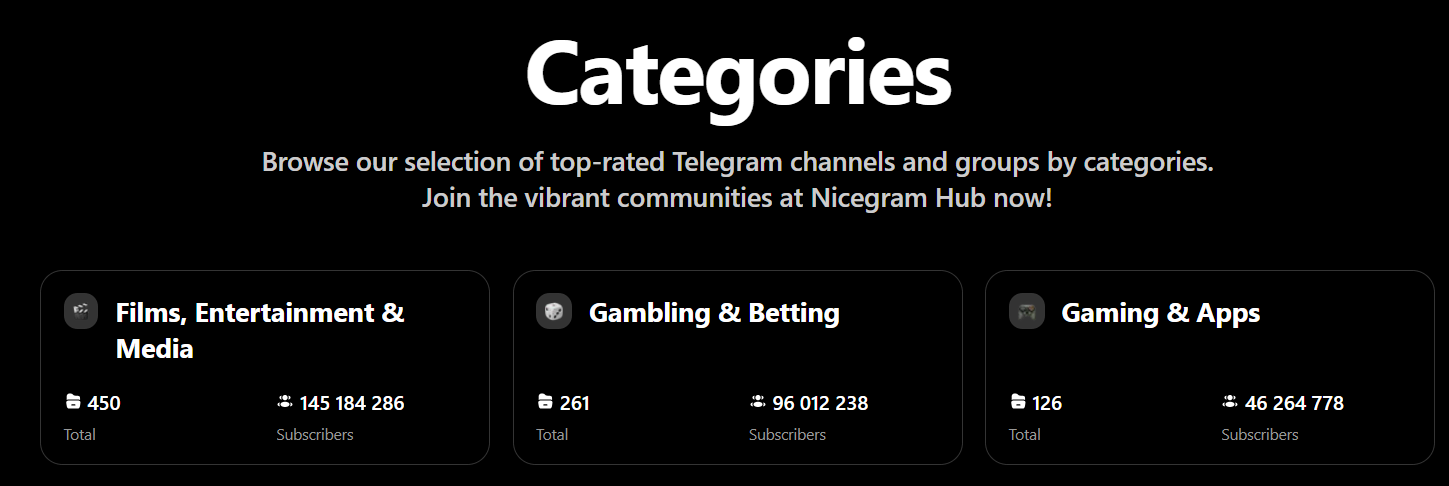
- Films, Entertainment & Media
- Gambling & Betting
- Gaming & Apps
- etc.
At the same time, by choosing the Explore category, the user can either manually search for the necessary community by letters or words:

In addition, you can use Nicegram Hub on the mobile device by downloading the Nicegram app. However, the search through the application will be carried out using a special NiceHub bot.
All in all, Nicegram Hub provides access to a huge database of Telegram channels and groups that you can subscribe to for free and follow the news.
Pros & Cons
Regarding the advantages of the Nicegram Hub, the following points can be distinguished:
- A quick and convenient way to search.
- No censorship and tracking.
- Public and private links.
- Access to channels and groups blocked in Telegram.
- Easy channel and group management.
- Sticker search.
- Messaging platform
- Free of charge.
Fortunately, Nicegram Hub does not have negative points.
#2 Telegram Search
Another way to find Telegram channels and groups is through a web Telegram app search. All you need to do to start the search is to find the “Search” icon in the upper-left corner:

Here, the search will be performed by letters, words, nicknames, or links. At the same time, if there is a requested channel or group, then Telegram will offer options based on the requested letters or words. The main categories are:
- Chats
- Channels
- Apps
- Photos
- Videos
- Links
- Music
- Voice
In addition, a similar search can be performed in the mobile version of Telegram. In the “Chats” tab, you will see the same “Search” bar, in which you can add letters, keywords, or nicknames. The main categories are:
- Chats
- Channels
- Apps
- Media
- Files
- Links
- Music
- Voice
Pros & Cons
Regarding the advantages of the Telegram search, the following points can be distinguished:
- A quick and convenient way to search.
- Universal search.
- No need to use third-party apps.
Regarding the disadvantages of the Telegram search, the following points can be distinguished:
- A narrow search.
- Censorship and blocking of channels and groups.
- It is difficult to find the necessary channels by keywords.
#3 Browser Search
The third method is suitable for those who like complex quests and do not rely on simple ways — browser search. Despite the fact that the browser search will be advanced, you will need to take the time to find what you really need.
To do this, open a browser and enter keywords, links, and channel or group nicknames in the search bar:

At the same time, voice search or image search is available here.
Pros & Cons
Regarding the advantages of the Browser search, the following points can be distinguished:
- Advanced search.
- Voice search.
- Image search.
Regarding the disadvantages of the Browser search, the following points can be distinguished:
- The search is too broad.
- A lot of unnecessary links.
- Time-consuming search
Which Method is Universal?
The most versatile and convenient way to search for Telegram channels and groups is through Nicegram Hub. It is this platform that provides a huge database of channels and groups, with a convenient search for the necessary communities.
At the same time, after you find the necessary channel or group, you can easily join it and view the content in Telegram or Nicegram:

*Note: The community will be available on Telegram and Nicegram at the same time but only if it is not blocked in Telegram.
Conclusion
Anyway, the choice of which method to use is up to you. Therefore, try to use each of the methods and choose the most suitable one for you.
Good luck and stay safe!