Telegram Emoji Guide: The Main Functions and Usage Practice


Telegram emojis are not just cute icons and emoticons. They are a real culture of communication through which you can express your emotions, mood, etc. At the same time, the popularity of such emojis is unexpectedly growing every year. For example, in recent years, Telegram has transformed ordinary emoticons into a full-fledged visual language, complete with animation, interactivity, customization, and reactions.
In 2025, emojis have become even more alive — they move, react, adjust to the user’s style, and even participate in voting and chat games.
Do you want to learn all about creating and using a Telegram emoji set? So, you are in the right place!
The History and the Main Types of Emoji in Telegram
Initially, Telegram used Unicode emojis that conveyed user reactions in an interactive format. A little later, stickers and animated emojis appeared, which were more lively, dynamic, and also distinguished by their special expressiveness.
In 2022, Telegram introduced reactions to messages, and in 2023, the ability to add custom emojis, create premium sets, and use them as reactions.
Today, there are several groups of emojis:
- Static & Animated.
- Interactive Effects.
- Videos Emojis & Face Masks.
Static vs Animated (Telemoji)
- Static — simple and familiar, suitable for quick response.
- Animated — live, detailed, created manually, and make correspondence more emotional.
Telemoji comes to life when sending, moves smoothly, and often replaces stickers. Telegram Premium users get access to advanced sets and custom animations, making communication even brighter.
Interactive Effects (Full Screen-Vibration)
Interactive full-screen effects — vivid animations that take up the entire screen when sending certain emojis or stickers. The phone’s vibration syncs with the visual effects, enhancing immersion and emotional response — a new way to express your mood and attract attention, making the conversation lively and dynamic.
Videos Emoji & Face Masks
Video emojis are short animated clips with emotions and reactions that can be sent in chat rooms. Face masks use a camera, adding funny or stylish effects, making communication even more lively and personal.
*Discover: How to Create Another Telegram Account? Useful Tips & Tricks for Creation.
Troubleshooting When Using Telegram Emoji
Here are the main problems or limitations when using reply emoji on Telegram, as well as tips for solving or circumventing them:
#1: File size limitation — the file must not exceed 64 KB.
What to do?
Optimize the size using special converters and compress animations without loss of quality.
#2: Supported formats (.TGS, WebM) — download errors due to incorrect format.
What to do?
Convert animation to .TGS (vector) or WebM (video) with transparent background.
#3: Errors when creating animated emojis — incorrect aspect ratio and lack of transparency.
What to do?
Make 512×512 px images with a transparent background and use the correct conversion tools.
#4: The absence of the usual standard reactions — users do not have enough basic emojis for reactions.
What to do?
Use custom motion emoji packages or arrange Telegram Premium for an extended set of reactions.
How to Create and Use Emoji
You can create your own emoji using special editors and converters that save files in the format.TGS (animated vector) or WebM (video) with transparent background and up to 64 KB in size. After preparation, they are uploaded to Telegram by creating custom animated emoji sets in the settings or through a bot.
It is easy to use the created emojis — they are available in the list of stickers and reactions, they can be sent in chats, or put in response to messages.
Static & Animated Custom Emoji
Here is a short guide that will help you create static and animated custom emojis via @Stickers in Telegram:
- Open chat with @Stickers on Telegram.
- Send the /newemojipack command.
- For static emojis, upload a PNG image with a transparent background (recommended size is 512×512 px).
- For animated emojis, download the WebM file:
- Size — 100×100 px maximum.
- Duration — no more than 3 seconds.
- Link each emoji to a standard Unicode character for easy use.
After downloading, you will receive a link to the set — use emoji in chats and reactions.
Emoji Status & Reaction Management
In Telegram, you can set up an emoji status — a small smiley face that is displayed next to your name and shows your mood or occupation. To do this, just select or create a custom emoji in the profile settings.
Reactions in chats allow you to quickly express emotions under messages — just click on the emoji icon and select the appropriate one.
Where to Find Custom Kits?
You can search for custom emoji sets in official Telegram channels, specialized bots (@Stickers or @EmojiDeliveryBot), and thematic communities on Telegram and Reddit.
To add a set, simply follow the link to the package and click “Add” — the set will automatically appear in your list of stickers and emojis.
Tips & Tricks on Using Telegram Emojis
Here are the main tips and lifehacks for using or creating Telegram emojis correctly:
- Keep the emoji quality without a white background. To do this, export the files in WebM format. This will ensure smooth animation and integration into any themes.
- Use adaptive emoji. These emojis are able to adapt to the current Telegram color theme and support accent color, making them look harmonious in the interface.
- Install simple emoji reactions. For simple emoji reactions, it is enough to add standard emojis to the list of reactions through the chat settings or use popular custom packs. It helps express emotions quickly and satisfy the requests of the interlocutors.
If you want to get even more useful life hacks or tips on creating, configuring, or using Telegram emoji, then visit core.telegram.org.
The Future of Emoji in Telegram
As for the future of emoji in Telegram, the platform will most likely continue to develop Telemoji — new animated emojis based on an expanded Unicode set that make correspondence even brighter and more expressive.
In addition, even more complex and interactive effects are expected, including reactions with advanced animations and integration into voice chats and videos.
Expanding customization, interactivity, and synchronization with custom themes will make emojis in Telegram an integral part of live and personal communication.
Checklist: How to Get the Perfect Emoji Experience
Use this pocket checklist to set up the perfect emoji experience in Telegram:
- Upload custom emojis in your chats.
- Optimize formats: WebM (100×100 px, up to 3 seconds) with transparent background. Static — in PNG 512×512 px.
- Set up reactions and add your favorite emojis to the chat’s reaction settings.
- Check the format, size, and background when uploading.
- Test emojis for errors and smooth operation without delay before uploading.
Conclusion
Emojis in Telegram are not just symbols but a powerful tool for lively and expressive communication, which is able to express emotions or mood better than any text.
Thanks to customization, interactive effects, and thoughtful problem solutions, users and administrators get the most out of this functionality, making correspondence vivid and personal.
Create, edit, upload, and use Telegram emojis and get only a pleasant experience.