Secure Your Telegram Account with Two-Step Verification in 2024

Even though Telegram developers constantly claim that their messenger is one of the most secure in the world, user accounts and channels are periodically hacked. As practice shows, in most cases, the users are to blame for this, because they do not use two-step verification.
In this article, you will learn what two-step verification is, how such protection works, and how to install it on your Telegram account.
What is the Two-Step Verification?
Two-step verification (login confirmation, two-step verification, two-step verification, 2FA) — is an extra account protection in addition to the password from it — in the operating system, messenger, browser, social network, or game. This can be, for example, an SMS code, or a one-time password that is requested in addition to the usual password.

Such protection is necessary so that no one can use your Telegram account instead of you, even if they manage to steal the device or pick up the password.
Whether your data needs additional protection measures is up to you. But it is usually easy to enable and disable two-step verification Telegram, and security is enhanced with it at times.
How Does Two-Step Verification Work?
There are two main types of verification — services that can offer different options:
- Checking inside the service. For example, an app can send a code in an SMS or email, and then ask you to enter it in a special window.
- Verification via a special app. Such apps work in conjunction with many services at once. For example, you can set a “Google key” to access Google services and more. The application generates one-time login keys, and you can also use them to read a QR code.
If you enter the correct code or password, everything will work. If not, you’ll have to try again. If you forget your login information, you will have to restore access through technical support.
The Main Benefit of Two-Step Verification Telegram in Data Protection
To summarize the above, let’s highlight the main advantage of using two-step verification Telegram — increasing the level of security. Firstly, it requires two levels of confirmation — which makes hacking almost impossible, even if the password has been stolen. Secondly, two-step verification protects against phishing, since an attacker will not be able to gain access without a second factor, for example, a code from an SMS or an application.

At the same time, the use of two-step verification increases user confidence in the service when the platform takes all necessary measures to ensure user safety.
How to Enable Tow-Step Verification in Telegram
Enabling two-step verification is easy and simple. To do this, you need to have a Telegram application installed on your device: PC, tablet, phone, etc.
Next, let’s look at how to enable two-step verification on the desktop version and the iPhone version (the setup principle for Android will be similar).
Enable Two-Step Verification via Telegram Desktop App
To enable two-step verification for your Telegram account on the desktop Telegram app, follow the instructions:
Step #1: Open Telegram → Three left lines → Settings → Privacy and Security.
Step #2: Two-Step Verification → Create password → Enter New Password → Re-enter new password → Continue.

Step #3: Recovery Email → Enter Your email address → Add a confirmation code.
After completing these steps, a two-step verification will be activated on your Telegram account through the desktop app.
Enable Two-Step Verification via Telegram Phone App
To enable two-step verification for your Telegram account on the Telegram app for iPhone, follow the instructions:
Step #1: Open Telegram → Settings → Privacy and Security.
Step #2: Two-Step Verification → Set Additional Password → Enter New Password → Re-enter new password → Create Password.
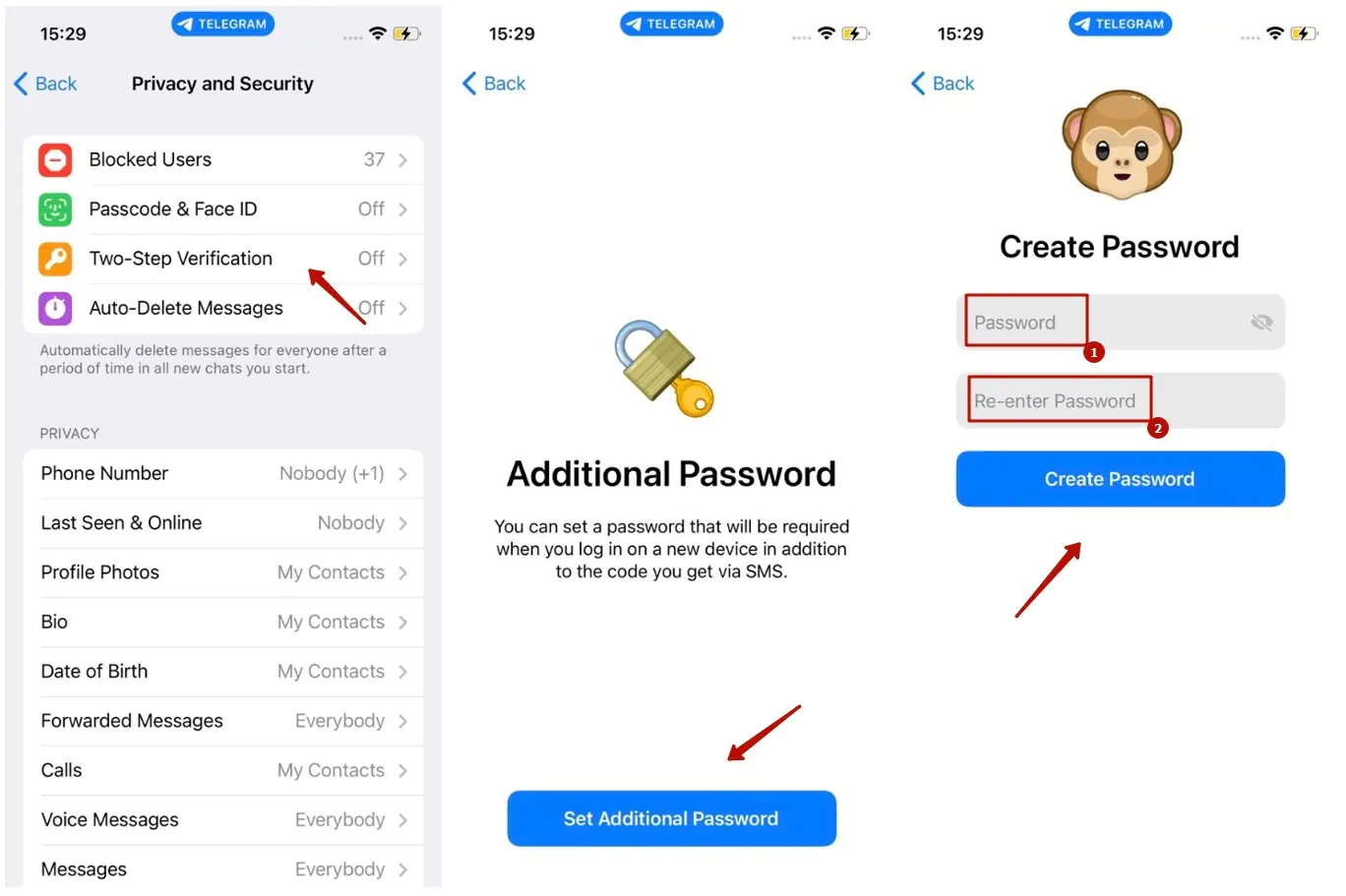
Step #3: Recovery Email → Enter Your email address → Add a confirmation code.
After completing these steps, a two-step verification will be activated on your Telegram account through the iPhone app.
How to Manage Tow-Step Verification in Telegram
In addition, you can easily manage the specified password in the Telegram settings. For example, you can update your password, or change your email to restore your password. You can also delete an existing password.
Next, let’s look at how to do these on the desktop version and the iPhone version (the setup principle for Android will be similar).
How to Update Your 2FA Password
To update your two-step verification password for your Telegram account on the desktop Telegram app, follow the instructions:
Step #1: Open Telegram → Settings → Privacy and Security.
Step #2: Two-Step Verification → Enter Current Password → Submit → Change Password.

To update your two-step verification password for your Telegram account on the Telegram app for iPhone, follow the instructions:
Step #1: Open Telegram → Settings → Privacy and Security.
Step #2: Two-Step Verification → Enter Password → Change Password.

How to Disable Two-Step Verification in Telegram
To disable your two-step verification password for your Telegram account on the desktop Telegram app, follow the instructions:
Step #1: Open Telegram → Settings → Privacy and Security.
Step #2: Two-Step Verification → Enter Current Password → Submit → Disable Password.
To update your two-step verification password for your Telegram account on the Telegram app for iPhone, follow the instructions:
Step #1: Open Telegram → Settings → Privacy and Security.
Step #2: Two-Step Verification → Enter Password → Disable Password.
What Should You Do If You Forget Your Two-Step Verification Password?
To restore your account if you forgot the two-step verification password, follow these steps:
- If you set up a backup email address during the two-step verification setup, select the “Forgot password?” option.
- Check your email for a new password sent by Telegram. Use this password to log in to your Telegram account.
- If you do not remember the backup email address, or you do not have access to it, select the “Unable to access my email” option.
- Your only way to access Telegram is to use the “Reset Account” option. This will delete your previous account (which you cannot log in to) and allow you to create a new account with the same phone number.
Related posts
Conclusion: Why Should You Enable Two-Step Verification to Protect Your Telegram Account?
Two-step authentication is an additional security measure when logging into your account on a new device or after logging out of your profile. Enabling two-step verification in Telegram is important to ensure the security of your account.
It’s easy to set up in the Telegram app for PC or phone. Just follow the instructions above and protect your account to ensure the security of your messages and data