How to Recover Deleted Telegram Account – Step-by-Step 2025–2026 Guide


Deleting a Telegram account is an irreversible process, but this does not prevent thousands of users around the world from trying to regain lost access. Someone accidentally pressed the wrong button, others lost access to the SIM card, and someone did not log in to the messenger for several months, not even suspecting that the system would automatically delete the profile. As a result, the account is deleted, and correspondence, contacts, subscriptions, and access to important channels disappear are deleted as well.
In this article, let’s look at how the Telegram account deletion system works in 2025–2026, whether there are ways on how to recover deleted Telegram account and lost items, and what steps should be taken immediately after deletion to increase the chances of recovery.
*Discover: How to Recover Banned Telegram Account – The Complete Guide for iPhone & Android.
Why Telegram Accounts Get Deleted
Deleting a Telegram account can occur for various reasons, and it is not always a conscious decision of the user:
- Manually — a person starts the process on their own, for example, when changing a phone number, wanting to start over, or for privacy reasons.
- Automatic deletion — if a user does not log in to Telegram for a certain period of time (by default, 6 months), the account is considered inactive and deleted along with all data. This period can be changed in the settings, from 1 month to 1 year.
- Violation of the rules — for spam or suspicious activity, although such cases are rare.
Can You Recover a Deleted Telegram Account?
Recovering a deleted Telegram account is not possible. According to the official policy of the service, after deleting an account, all user data is completely and permanently deleted from the servers: correspondence, contacts, media files, channel subscriptions, and chats. This applies both to the manual deletion of the account by the user himself, and automatically, if you have not logged into Telegram within the prescribed period (from 1 month to 1 year). The only thing left is to create a new account using the same number, but you will have to start from scratch.
Difference Between Deactivation and Permanent Deletion
Telegram does not have the “deactivation” function — only the complete deletion of the account. Temporary inactivity (for example, you just do not log in to the app) may be perceived as deactivation, but if it lasts longer than the prescribed period (from 1 month to 1 year), Telegram automatically deletes the account along with all data.
However, a complete deletion is a deliberate step in which the user deletes the profile himself, and it is no longer possible to restore it. In both cases, the data disappears forever — Telegram does not offer a temporary freeze or account retention without activity.
How to Recover Deleted Telegram Account – Main Methods
Unfortunately, it is impossible to officially recover a deleted Telegram account. Upon deletion, all data is permanently erased. However, this does not mean that you completely lose touch with your contacts and important information. Here are a few points that you can do:
- Register again using the same phone number. This will allow you to return your contact list and subscriptions to public channels.
- If you have previously exported your correspondence or saved important files via Telegram Desktop or third-party applications, they can be imported into a new account.
- Many messages remain with your interlocutors — ask them to send the necessary information back.
These simple steps will help you quickly restore the basic elements of your communication, even after deleting your profile.
How to Recover a Deleted Telegram Account Using Your Phone Number
If you deleted your Telegram account, you cannot return the old profile, but you can quickly create a new one with the same phone number:
Step 1: Download or open the Telegram app on your device.
Step 2: Select the registration option and enter the same phone number that the deleted account had.
Step 3: Wait for an SMS or voice call with the confirmation code and enter it into the application.
Step 4: Create a new profile by specifying a name and adding a photo as desired.
Your contact list will automatically sync via your phone book, and subscriptions to public channels will be restored if you previously added them. However, the message history saved on Telegram servers will not be available, as it was deleted along with the account.
Contacting Telegram Support for Help
Although Telegram does not officially restore deleted accounts, it is worth contacting customer support if you have any technical issues or suspect hacking. You can contact the team through the app: go to Settings → Help → Ask a Question, where you can describe the problem in detail. You can also write to [email protected], indicating the phone number associated with the account, the date of deletion, and details of the situation.
The more information you provide — for example, screenshots or proof of ownership of the number — the higher the chance of getting useful recommendations or an exception to the standard rules. Support will help you figure it out, but remember: the recovery of a deleted account is not officially provided.
Can You Recover a Deleted Telegram Account Without Phone Number?
It is impossible to recover a deleted Telegram account without access to the linked phone number. The entire security system of the messenger is based on confirmation via SMS or a call to this number, without which the account is blocked.
Telegram does not offer alternative recovery methods such as email or backup codes. If the number is lost or unavailable, it is recommended that you first try to recover it from the mobile operator. Otherwise, you will have to create a new account with a different number and restore contacts and subscriptions again.
What Happens If Recovery Is Not Possible
If your Telegram account is deleted, or you have lost access to your phone number, it can no longer be officially restored — all data is permanently erased. In this situation, all that remains is to create a new profile with a different number and start over.
To minimize losses, save important contacts and correspondence in advance, as well as ask friends to forward the necessary messages from shared chats. For a new account, be sure to set up two-step verification and periodically make backups via Telegram Desktop. This will help protect your data and avoid similar problems in the future.
Telegram Account Deleted Recover – Myths and Misunderstandings
There are many rumors and misconceptions online about whether it is possible to recover a deleted profile and its data. Let’s deal with the main myths and reality in order to avoid unnecessary disappointments:
Myth 1: An account can be recovered after deletion → In fact, deleting an account is final and irrevocable. All correspondence, contacts, and settings disappear forever.
Myth 2: The support service can refund your account → Telegram does not provide an opportunity to restore a deleted profile; contacting support will not change the situation.
Myth 3: Confusion with phone number recovery → You can restore the number from the operator, but this will not return the account — the account data has been permanently deleted.
Myth 4: Telegram keeps backups → For security reasons, Telegram does not keep backup copies of user data.
Understanding these facts will help you correctly assess the situation and take measures in advance to preserve important data.
How to Secure Your Telegram Account to Prevent Deletion
To avoid losing access to your Telegram account, it is important to follow a few simple but effective recommendations.
Firstly, use the messenger regularly — Telegram automatically deletes accounts after a long period of inactivity (from 1 month to 1 year, depending on settings).
Secondly, be sure to enable two-factor authentication (2FA) — this will add another layer of protection and prevent unauthorized access.
Thirdly, always keep your phone number up to date, especially when changing it, so as not to lose control of your account.
Finally, create backups of important correspondence using the export function to Telegram Desktop.
How Long Does Telegram Keep Your Data After Deletion?
Telegram adheres to a strict privacy policy: after deleting your account, all your data — correspondence, contacts, or media files — are permanently and almost instantly deleted from the servers. The platform does not keep backups of deleted profiles to ensure maximum protection of users’ personal information.
Alternatives If Recovery Is Possible
If you cannot restore your deleted Telegram account, create a new profile with the same or a different number. Restore contacts through your phone book and ask your friends to forward important messages. For added security, enable two-factor authentication and make backups.
You can also try using alternative Telegram-based messengers, such as Nicegram, which offer advanced features and amenities. This approach will help you quickly return to communication and protect your data in the future.
How to Keep Your Telegram Account Safe in 2025
In 2025, protecting your Telegram account requires a comprehensive approach:
- Enable two-step verification — a simple and effective way to protect your profile from hacking by adding a password every time you log in from a new device.
- Use complex, unique passwords, avoiding reuse from other services.
- Do not forget to regularly create backups of important chats via Telegram Desktop.
- Keep the phone number up-to-date and do not share the verification code with third parties.
Following these recommendations will help keep your account safe and protect your personal information from threats.
Final Thoughts on How to Recover Deleted Telegram Account
Unfortunately, recovering a deleted Telegram account is an almost impossible task because the service permanently deletes all user data immediately after deleting the profile. It is important to accept this reality and not build illusions about a quick return of correspondence or settings.
The best solution is to create a new account using the same phone number, restore contacts, and take care of saving important data through backups in advance. This approach will allow you to avoid unnecessary frustrations and maintain control over your communication in the messenger.