How to Know If Someone Blocked You on Telegram — Complete Guide 2025–26


Sometimes communication simply stops. You write a message, and in response, there is silence. A day passes, the second… and an unpleasant thought creeps in: what if I’ve been blocked? In messengers like Telegram, the platform does not directly notify the user of the block. People start looking for any signs to understand if the connection is really cut off forever.
In this guide, let’s figure out exactly how to determine if you’re blocked on Telegram, what signs may be misleading, and what is important to consider in 2025–2026, taking into account all Telegram updates.
*Discover: What is a Premium Telegram Account, and Is It Worth Paying?
Understanding What “Blocked on Telegram” Really Means
Blocking on Telegram is a unilateral measure in which a user restricts another from any interaction. If you are blocked, you will no longer see updates to your avatar, activity status (“online” is replaced by “last seen a long time ago”), and your messages will be marked with one gray check mark — they are not delivered to the recipient. You will not be able to call a person, see their number (if it is hidden by privacy settings), and in some cases, even their profile photo may disappear.
In fact, you can still see the correspondence, but any attempts to contact become one-sided. This is a complete breakdown of communication, in which the other person does not receive anything from you — no text, no calls, and no notifications.
Key Signs Someone Blocked You on Telegram
Telegram does not directly report the block, but there are several obvious signs that may indicate this:
- No profile photo
If the user previously had an avatar, but now only a gray silhouette is displayed, this is one of the possible signals.
- Status “last seen a long time ago”
Instead of the usual “recently” or the exact time online, you see a blurry “last seen a long time ago” — a typical sign of blocking or strict privacy settings.
- Messages are not delivered
Your messages are marked with one check mark and do not change to the “delivered” status (two check marks), regardless of the waiting time.
- Calls do not go through
An attempt to make a call ends with an error or is immediately rejected — calls are blocked automatically.
- Cannot add to groups
If you cannot add a person to a group or channel, and the system issues an error, this may be a consequence of being blocked.
Each of these signs alone does not guarantee blocking, but together they give a good reason to suspect that contact has limited communication with you.
*Note: Blocking your account by a user on Nicegram is no different from Telegram — the same restrictions and features. However, Nicegram offers an improved experience: with advanced privacy settings and built-in security features, it makes communication more comfortable and secure. For example, advanced message filtering and the ability to hide online status more flexibly are available here. It is these advantages that make Nicegram an excellent choice for those who value control and security.
Does “Last Seen Recently” Mean Blocked on Telegram?
Status “last seen recently” does not mean that you have been blocked. In Telegram, this is the standard wording that appears if the user:
– has hidden their exact last seen time;
– was online anywhere from a few minutes to about 2–3 days ago;
– limited who can view their activity status in their privacy settings.
If you see a profile photo, messages arrive (two ticks), and calls work, you definitely have not been blocked. This status is only a part of Telegram’s privacy policy, not a sign of blocking.
How to Tell If Someone Blocked You on Telegram (Step-by-Step)
Here’s a quick guide on how to check if a user has blocked you on Telegram:
Step 1: Send a message.
If there is only one gray check mark under your message, and it does not change to two even after a long time, this is the first warning sign.
Step 2: Check the user’s profile.
Note the absence of photos and the change in the activity status to “last seen a long time ago” — such changes are often associated with blocking.
Step 3: Try to call.
If a voice or video call does not go through and is immediately interrupted, this is another clear sign of a blockage.
Step 4: Check the common groups.
If you do not see the user in the shared chats or cannot add them to a new group, you may be blacklisted.
Following these simple steps, you will be able to determine with high probability whether you have been blocked in Telegram.
How to Check If Someone Blocked You on Telegram Using Different Devices
Regardless of whether you use the mobile app, the desktop version, or the Telegram web client, the principles of blocking verification remain the same:
Mobile App:
Check the status of the messages, the presence of a profile photo, and the time of the last visit. Try to send a message or make a call. If messages are not delivered and calls do not go through, you may be blocked.
Desktop Version:
Telegram desktop displays the same indicators: one gray check mark under the message, the absence of an avatar, and a hidden activity status. You can also try to add a user to the group. If it does not work out, it confirms the lock.
Web Version:
Use the browser to check the same signs: message status, profile, and calls. The web version is fully synchronized with the mobile and desktop clients, so the behavior will be the same.
Thus, regardless of the device, the main signs of blocking in Telegram are universal and can be easily checked in any interface.
How to See If Someone Blocked You on Telegram Without Messaging Them
If you do not want to send messages right away, there are several ways to indirectly find out if you’ve been blocked:
#1: Search by user name. Try to find a person through the Telegram search. If the profile is not displayed or only limited data is visible, this may be a sign of blocking or changed privacy settings.
#2: Checking shared chats. If you belong to the same groups, find the user in the list of participants. If he’s not there, or you do not see his messages, he may have blocked you.
#3: Viewing profile information. If the avatar and activity status are hidden, but you have previously seen them, this is an indirect sign of blocking.
These methods help collect data without making direct contact or sending messages.
What Happens When You Get Blocked on Telegram
When you are blocked on Telegram, your interaction with this user is significantly limited. Firstly, any messages you send will be displayed with a single gray check mark, which means that the message has been sent but not delivered to the recipient — you will not receive any confirmation of reading. Calls, whether voice or video calls, simply do not go through or are automatically rejected.
You will also stop seeing a person’s profile photo and their activity status: instead of the usual time of the last visit, a general “last seen a long time ago” will appear. Chats with this user will remain in your list, but no new messages will be received from them. All previously received media and files are saved, but there will be no updates.
Will Someone Know If I Blocked Them on Telegram?
Telegram does not send any notifications to users that they have been blocked. For a person who has been blocked, this manifests itself in the form of undelivered messages (one gray check mark), lack of profile and activity status updates, and inability to reach through. However, no one receives a direct confirmation of the blocking — everything looks like a normal communication restriction.
Can Blocked People on Telegram See You or Your Activity?
In Telegram, blocked users cannot see your activity — they lose access to your online status and the time of your last visit. They also become unavailable for your profile picture and information updates. Messages from blocked users are not delivered, and you do not receive notifications from them.
Deleted Account on Telegram — Does It Mean Blocked?
A deleted Telegram account is a user who has completely deleted or deactivated his profile, whereas blocking is only a restriction of interaction between you and another user. When you delete an account, you won’t see any photos, status, or messages, and such a profile is usually displayed as a “Deleted Account”.
Unlike blocking, where you still see the chat and some data, the deleted account disappears completely from your contact list and leaves no way to contact it.
How to Unblock Myself If Someone Blocked Me on Telegram
In Telegram, the block is set only by the user themselves, so it is impossible to unblock yourself on your own. If you are blocked, the only way to resume communication is to contact this person through other means of communication and ask them to remove the block. Using third-party applications or workarounds not only violates the platform’s rules but may also compromise your security. As a last resort, you can create a new account, but this does not guarantee that the person will communicate with you.
*Discover: How to Create Unlimited Telegram Accounts? Step-by-Step Guide.
How to See Who Blocked You on Telegram — Is It Possible?
Unfortunately, it is impossible to receive a direct notification on Telegram about who blocked you — this is part of the platform’s privacy policy. The system intentionally hides the fact of blocking to avoid conflicts and preserve user privacy.
Although it is possible to suspect a block based on indirect signs — the absence of a profile photo, undelivered messages, and a hidden status — it is impossible to obtain accurate confirmation. This approach allows Telegram to ensure the safety and comfort of communication without unnecessary notifications about personal restrictions.
How to Delete Blocked Users on Telegram
To delete a blocked user in Telegram and organize the contact list, open a chat with this person, tap on his name at the top of the screen, then select “Delete contact” or “Delete Chat”. In the mobile and desktop versions, the process is similar: after deletion, the user disappears from the contact list, and the chat disappears from the list of dialogues. This will not cancel the block, but it will help clear your list and make it easier to use.
What Does Being Blocked on Telegram Look Like (User Experience)
When you are blocked on Telegram, the visual changes in the chat become obvious. Instead of the usual profile photo, an empty gray icon appears, and the user’s status is hidden and replaced with a vague “last seen a long time ago”. Your messages are marked with only one gray check mark — they have been sent, but not delivered to the interlocutor. Attempts to call this person end with the call being dropped immediately. Externally, the chat remains active, but the lack of updates and feedback clearly indicates that you have been blocked.
Final Thoughts — Handling Being Blocked on Telegram Calmly
Treat the blocking in Telegram calmly and with understanding. In the digital space, respect for personal boundaries and privacy is just as important as in real life. If someone decides to limit contact with you, accept this as part of their choice and focus on those relationships that bring you joy and support.
Healthy communication begins with respect — for yourself and for others.