How to Delete/Deactivate Your Telegram Account

Telegram is a popular messenger that is used all over the world. Despite the fact that the service is positioned as the most secure and confidential, even its users are not immune from hacking.
If there is a possibility that the Telegram account has been hacked and someone intends to use it for their own purposes, it is better to delete your Telegram account.
Useful Step-by-Step Guide to Deleting Telegram Account
The Telegram app is considered to be quite secure, more so than other social networks. Pavel Durov came up with the idea of creating a messenger after the American media stated that the Russian government could access the correspondence of residents after a standard request.
If the phone number has changed or the account has turned out to be unnecessary, you can delete it. The procedure is simple but it depends on the device on which the messenger is installed.
How to Export Information from Telegram Before Deleting
The peculiarity of the messenger is that when you delete an account, you will not be able to restore it again. You can create a new profile using the same phone number but all contacts, files, and correspondence cannot be restored.
In connection with this nuance, before radically deleting your account, you should save the necessary information from your profile in TG, whether it is personal correspondence, files, photos, and videos.
*Note: The function of exporting files from the profile is only available in the PC version of Telegram.
Follow the instructions to save all needed information:
- Run Telegram on your PC.
- Click on the “Three stripes” icon in the upper-left corner of the window.
- Go to the “Settings” section.
- Then go to the “Advanced” submenu.

5. Scroll down the menu and find the section “Export Telegram data”.
6. Click on this item and select the necessary categories of information.
7. Click “Export”.
The archived data can be copied to a PC by selecting the appropriate format and saving the address. By default, everything is copied to the “Telegram Desktop Downloads” folder.
All the necessary information has been saved, and now you can start deleting your Telegram account. The Telegram functionality offers two ways to do this.
How to Delete Your Telegram Account via PC?
If you need to delete your Telegram account immediately, it is better to use the web version of the messenger — is the best method of account deleting. Open any browser (Google Chrome, Mozilla, Opera, Safari) and click on the special link https://my.telegram.org/auth?to=delete — The Telegram website.
Specify the phone number of the account you want to delete and a message with a password will be sent to the messenger, which you will need to enter the browser.
Next, in the window that opens, select “Deactivate account” and confirm the action “Yes, delete my account”.
Delete Telegram on iPhone
Follow the most popular instructions to delete your Telegram account via iPhone:
- Open the Telegram account on your iPhone and select “Settings” in the lower right corner.
- Scroll down and find “Privacy and Security”.

3. Find the “AUTOMATICALLY DELETE MY ACCOUNT” section and click on “If Away For”.
4. Click on “Delete Account Now”.
After completing these steps, your Telegram account will be deleted.
Delete Telegram on Android
If you decide that you want to delete your account permanently, you need to do the following:
- Go to “Settings” → “Privacy”.
- Scroll to the line “Delete account automatically” → “If Away For”.
- Select the “Delete account now” option.
- Scroll down the page and select “Delete my account”.
- The messenger will offer reasons why you might want to stay. If you have definitely decided to delete your account, click “Continue”.
- Enter your phone number and password.
- Click “Delete my account” again in the window that appears.
- After these actions, your account will be deactivated, and all correspondence and files will be deleted from your profile forever.
Deleting Telegram with Nicegram App
Another way to delete your Telegram account is through the Telegram Nicegram client. Nicegram is becoming more and more popular every day, due to the fact that it has more advanced functionality compared to Telegram. In addition, Nicegram provides access to channels and groups blocked in Telegram.
If you use Nicegram and want to delete your Telegram account, here’s how to do it though Nicegram:
- Open the Nicegram account through your device.
- If you don’t log in still, do this and enter your phone number and password. Don’t forget the confirmation code will come to the number you’ve written.
- Follow the instructions above for iPhone and delete your Telegram account.
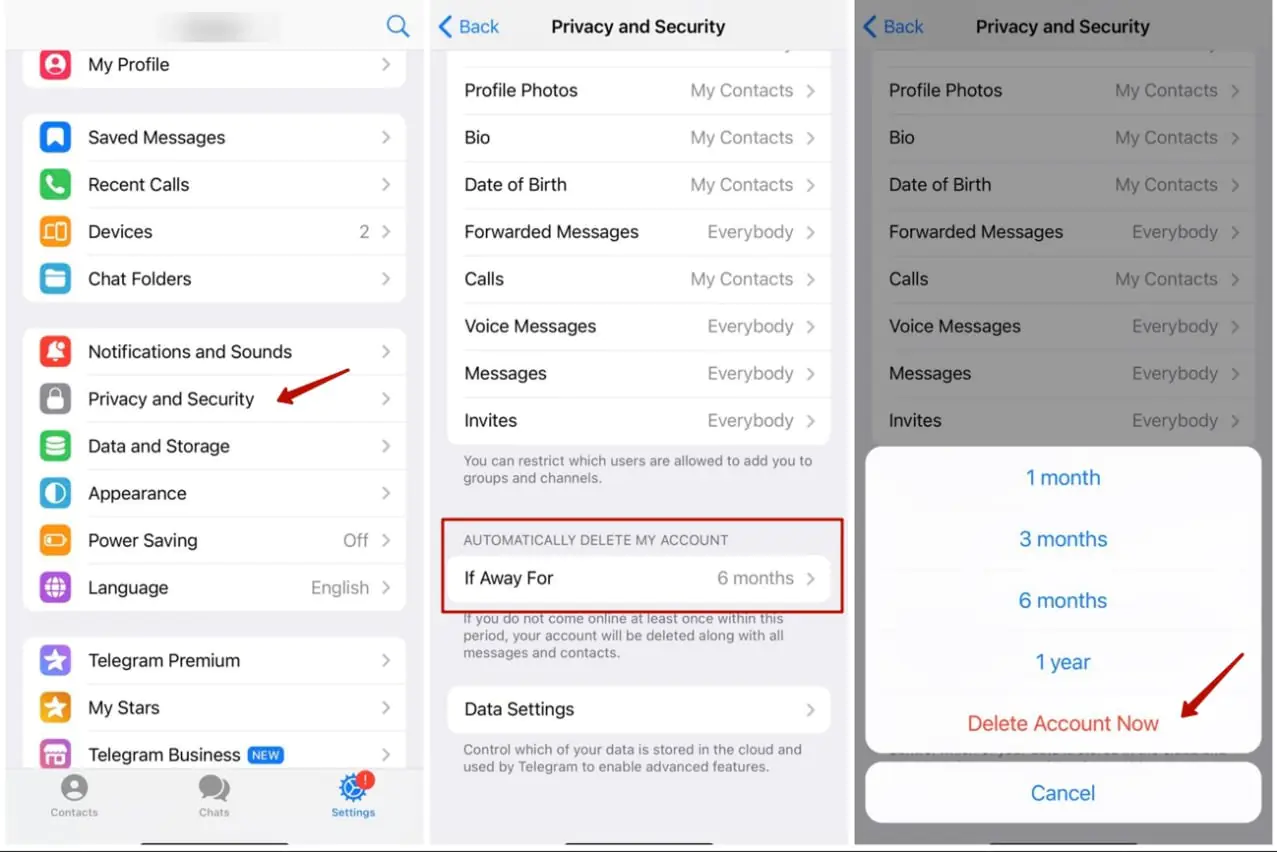
Conclusion: How to Create the Best Telegram Channel?
Now you know about all possible ways to delete your profile from the Telegram messenger without the possibility of recovery but with the preservation of information from your account.