How to Backup All Messages in Chats on Telegram


Did you know that Telegram has a backup function? This is a convenient option that allows you to protect personal and business correspondence from unexpected loss or deletion on the other side.
Regular backup helps save essential chats, files, and documents, minimizing the risk of data loss and ensuring their recovery if necessary.
In this article, let’s discuss in detail how to make a backup Telegram chat and why it is essential.
Why is It Important to Create a Backup of Telegram Messages?
The most important reason for regularly backing up chats in Telegram is to take care of your data, as well as protect it from unexpected deletion. In addition, backup allows you to save personal correspondence, important documents and work data that may be needed in the future.
The Risk of Data Loss
If for some reason you have not backed up important data and lost access to it, then you will not be able to restore it, and all data will be irretrievably lost. This can become critical if the data contains important personal or professional materials that cannot be recovered by other means.
Therefore, the regular creation of backups ensures peace of mind and access to information at any time.
Benefits of Having a Backup Telegram Chat
In addition, backup has a number of advantages, including saving correspondence, easy transfer of data to a new device, access to backup files, etc. At the same time, backups are ready to provide access to old chats at any time and simplify the data recovery process, keeping your information safe.
Ways of Creating a Backup of Telegram Chats
There are several ways to create backups of chats in Telegram. Next, let’s look at each of them.
Exporting Data via the Telegram Desktop App
- Settings.

2. Advanced.

3. Export Telegram Data.

4. Select which data you want to export: chats, files, media, documents.

5. Export.
6. Click Start and wait for the export process to complete.
After completion, the file will be available for download to your PC.
Using Third-party Backup Apps
In addition to using a desktop application to create backups, you can use third-party applications:
- Nicegram is an alternative Telegram client offering improved privacy features as well as advanced functionality. In Nicegram, you can hide online status and additional parameters for managing channels and groups, as well as a built-in AI assistant. Nicegram synchronizes data with the Telegram cloud storage, and also transfers all data automatically when changing devices.
- TData is a third-party application that allows you to backup chats and data in Telegram. At the same time, the application allows you to save all information, including chats, photos, videos and other data, as well as data recovery when changing devices.
- Telegram Backup Bots is a built-in bot from Telegram that allows you to automatically save chat messages and store them in the cloud.
How to Restore a Backup Telegram Chat
After exporting and saving the data, maybe you will have a logical question: how can this data be restored for viewing? The answer is presented below.
Recovery via Import of Exported Data
Unfortunately, Telegram does not support direct import of exported data. However, you can still restore and view the data:
- The exported data can be used for viewing on a computer in HTML or JSON format.
- When you change your device, all chats will be automatically transferred to the new device. All you need to do is log in to your Telegram account, and all the data synced in the cloud will be automatically restored.
Thus, Telegram uses cloud storage to synchronize all chats, and chats are restored by logging into an account, rather than through direct data import.
Recovery Deleted Messages via Third-party Backup Apps
In addition to the standard methods described above, there are ways to recover deleted messages using third-party tools. To do this, follow the instructions below:
- Use third-party apps for data backups through TData or Backup Bot.
- Create a backup before all messages will be deleted.
- Find a recovery function and try to recover the needed chats and messages.
- Use Telegram API.
- Get access to Telegram API via the official website.
- Use such apps like Telethon or Pyrogram to export data from the server.
- Check the logs and data received through the API to try to recover information that may still be available.
- Connect with Telegram support.
- If the messages have been deleted recently, sometimes Telegram support can help restore the data.
- Write to tech support and ask if recovery is possible.
Tips & Tricks on Security and Safety of Data in Telegram
Here are some tips to help ensure the security and safety of your Telegram data:
- Make regular backups of your data. It is recommended to do this at least once a month or after important changes (for example, when receiving documents or exchanging important information). Frequent backups will help minimize the risk of data loss.
- Choose safe places to store your data. Cloud storage such as Google Drive, Dropbox or other reliable services provide convenient access and data protection. You can also use external drives (hard drives, flash drives) but it is important to encrypt them for additional security.
- Use two-factor authentication to protect your account. This adds another layer of security, preventing access to your account in the event of password loss or data compromise.
Follow the tips to keep your data safe.
Conclusion
If you want to always have access to all important messages, files, or documents from Telegram chats, then make regular backups of all necessary information. This measure will save you from accidental loss or deletion from the second party.
However, it is important to keep in mind security measures: keep backups in secure cloud storage or external drives, enable two-factor authentication regularly, and be attentive to account security. These simple steps will help minimize risks and ensure the safety of your data.